How to perform a net-boot software update on a DP 8000
Explanation
Use this guide to perform a net-boot software update
Steps
- Connect the DP 8000 to the console
- Power off the DP 8000
- Log off the show on the console
- Open control panel
- Enable DHCP server on the console
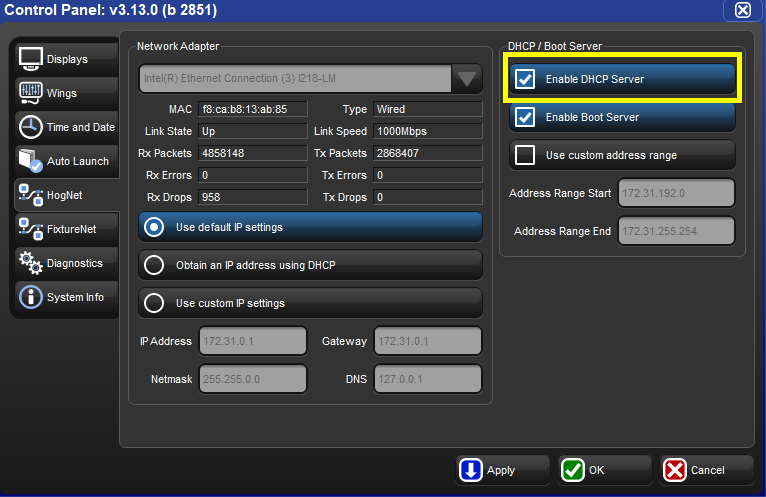
- Make sure "Enable Boot Server" is checked
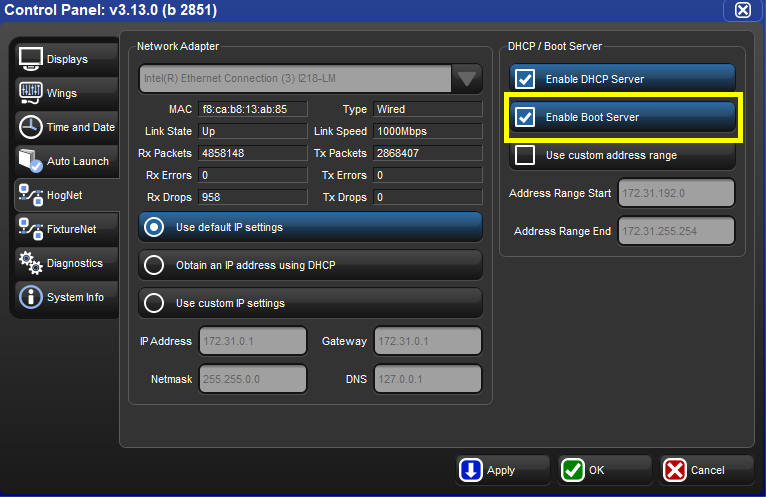
- Select OK
- Launch a new show
- With DP 8000 off, hold down all three front panel buttons and power on the DP 8000. The display should read "Forcing Software Reload"
