Build a compound fixture in Hog 4
Explanation
This guide will explain how to create a compound fixture in Hog 4 v3.9.0 or above fixture builder.
What is a Compound Fixture?
A compound fixture is a fixture that has parts that repeat.
Example
The picture below is from the Quad DMX chart.
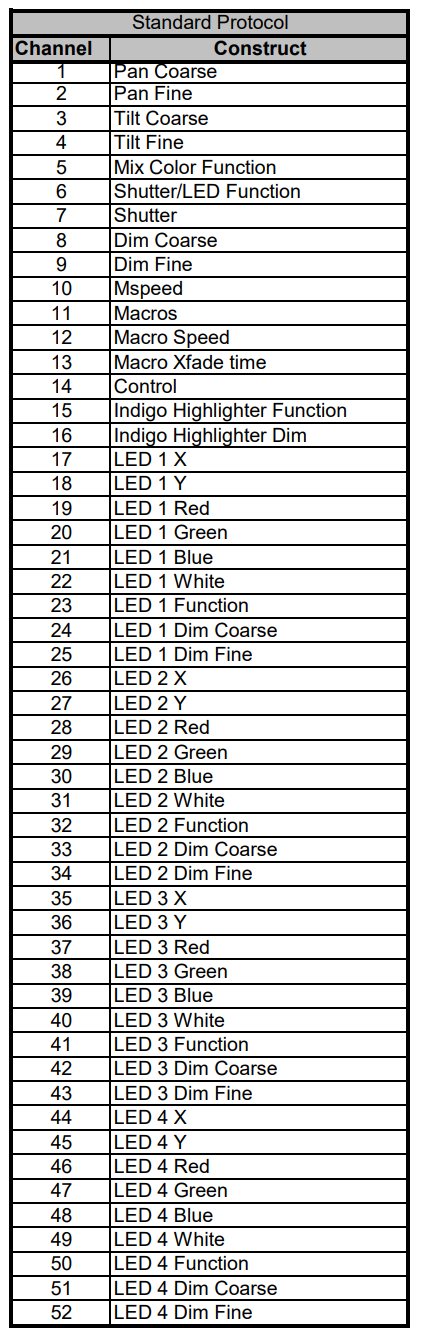
Steps
- Figure out the parts needed based on the DMX chart of the fixture.
- If looking at the chart above for Quad, there are 5 parts, a master and 4 cells.
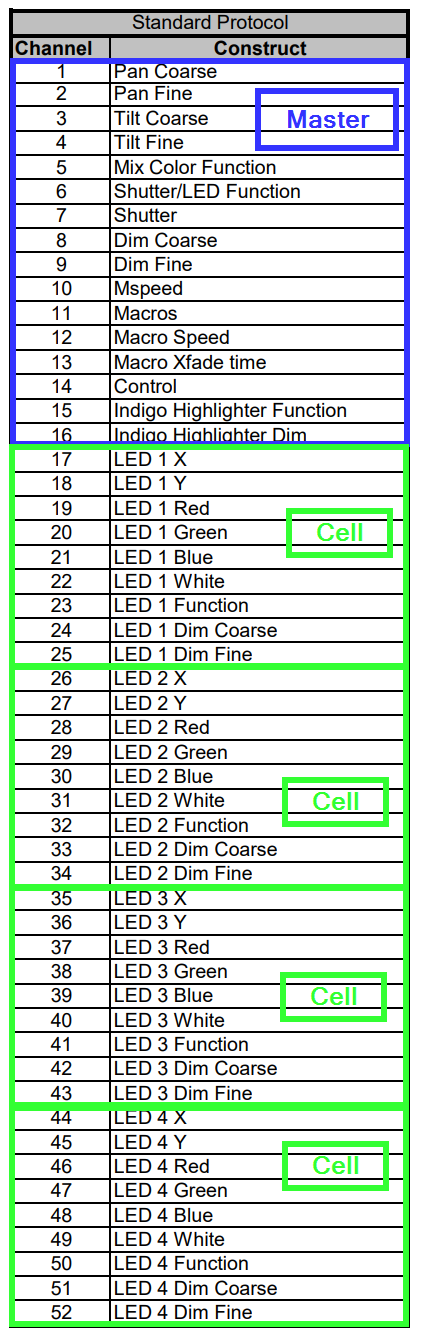
- If looking at the chart above for Quad, there are 5 parts, a master and 4 cells.
- Use the fixture builder to build a fixture type for each unique part of the fixture
- Building a Quad in the fixture builder, you would need to build 2 parts, the master and the cell.
- When scheduling the fixture, make sure that each part has the proper number scheduled.
- 1 Quad in the show = 1 master and 4 cells
- 4 Quads in the show = 4 masters and 16 cells
- ** OPTIONAL ** Give dotted user numbers to your fixtures
- Giving dotted user numbers will simulate a true compound fixture from the Fixture Library in Hog 4 OS

Master cells are usually just whole numbers and do not have a dotted user number
- Quad user number scheme
User Number Fixture Part Name 101 Master 101.1 Cell 1 101.2 Cell 2 101.3 Cell 3 101.4 Cell 4 - Link to article: How to Create a Multi-Part Fixture Using Dotted User Notation in Hog 4
- Giving dotted user numbers will simulate a true compound fixture from the Fixture Library in Hog 4 OS
- Patch the parts in the correct order
