Change default values for fixtures on a Hog 4
Explanation
If you want to change the default values for fixtures using a Hog 4 console, follow the steps below.
One use case:
SolaSpot 2000s and VL 4000 spots are hung on the same pipe and the VLs 0 degree pan is 90 degrees off from the SolaSpots. When tilted, the fixtures will not tilt the same.
Steps to Solution
- Open the Fixture Window
- Tap on Edit Fixtures
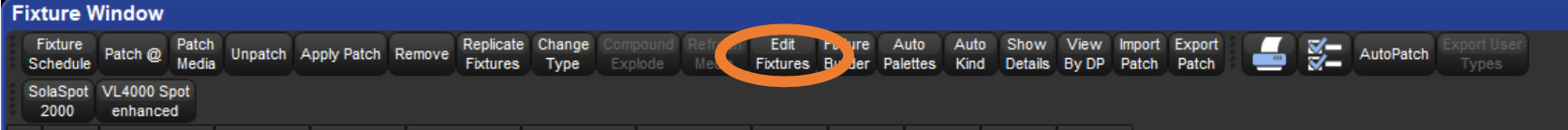
- Tap Sort By Function
This is an optional step. The Edit Fixtures window will default to show on a per fixture basis. With Sort by Function selected, it will group the functions of all of the fixture type that is selected, the pan for every fixture is grouped together, the tilt for every fixture is grouped together, etc. This makes it easier to change the same function on all of the fixtures of that type.
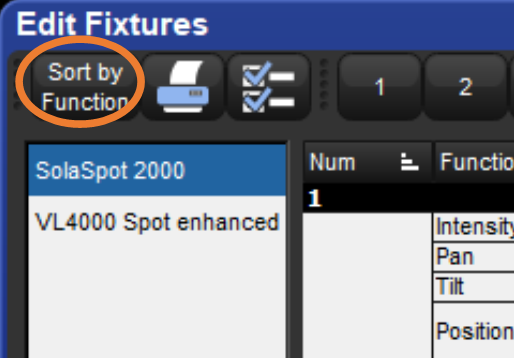
- Tap the fixture type you wish to change
- Highlight the cells of the parameters you want to change
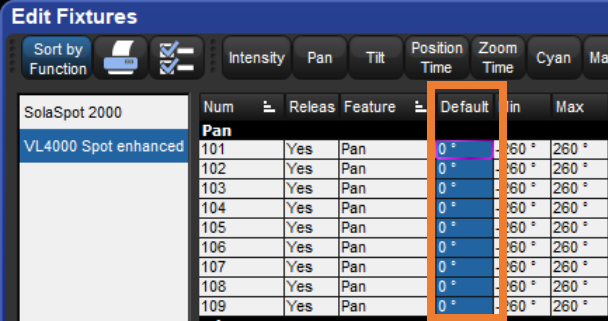
- Hit [ Set ]
- Type in the value
- Hit [ Enter ]
- Close the Edit Fixtures window
