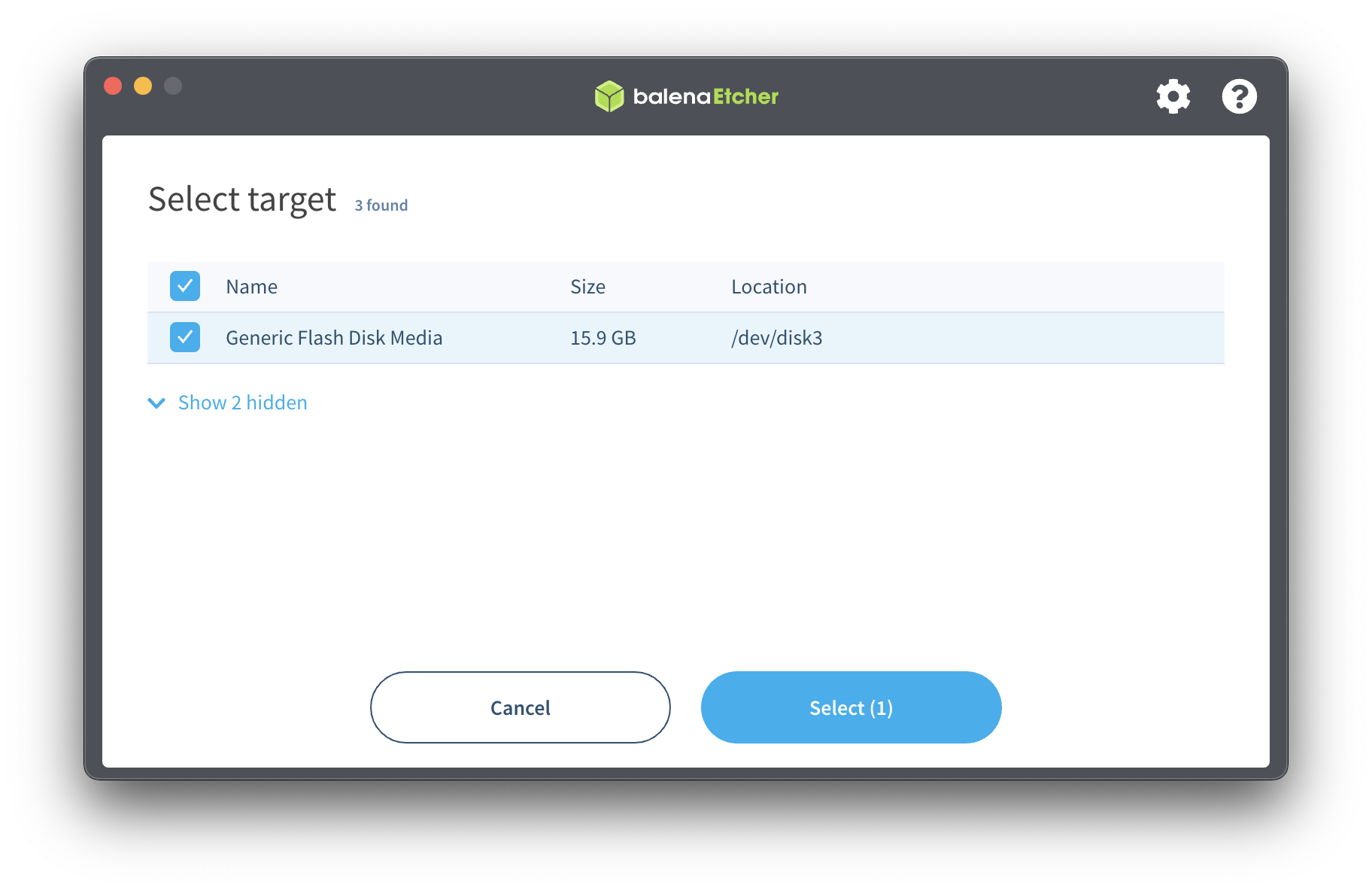Etcher won't allow for the flash drive to be selected
Symptoms/Issue
When using Etcher, the flash drive cannot be selected and Etcher might look like the picture below where the check box is greyed out.

Etcher is used when creating a full install USB drive for Hog 4 OS v3.9.0 and newer.
Description/Explanation of Issue
This happens when the ISO file that Etcher is trying to use is already on the flash drive. The ISO file needs to not be on the flash drive. Etcher will create a bootable drive and mount the ISO file for you.
Fix/Solution
- Copy the file from the flash drive to your desktop
- Open Etcher and select "Flash from File"
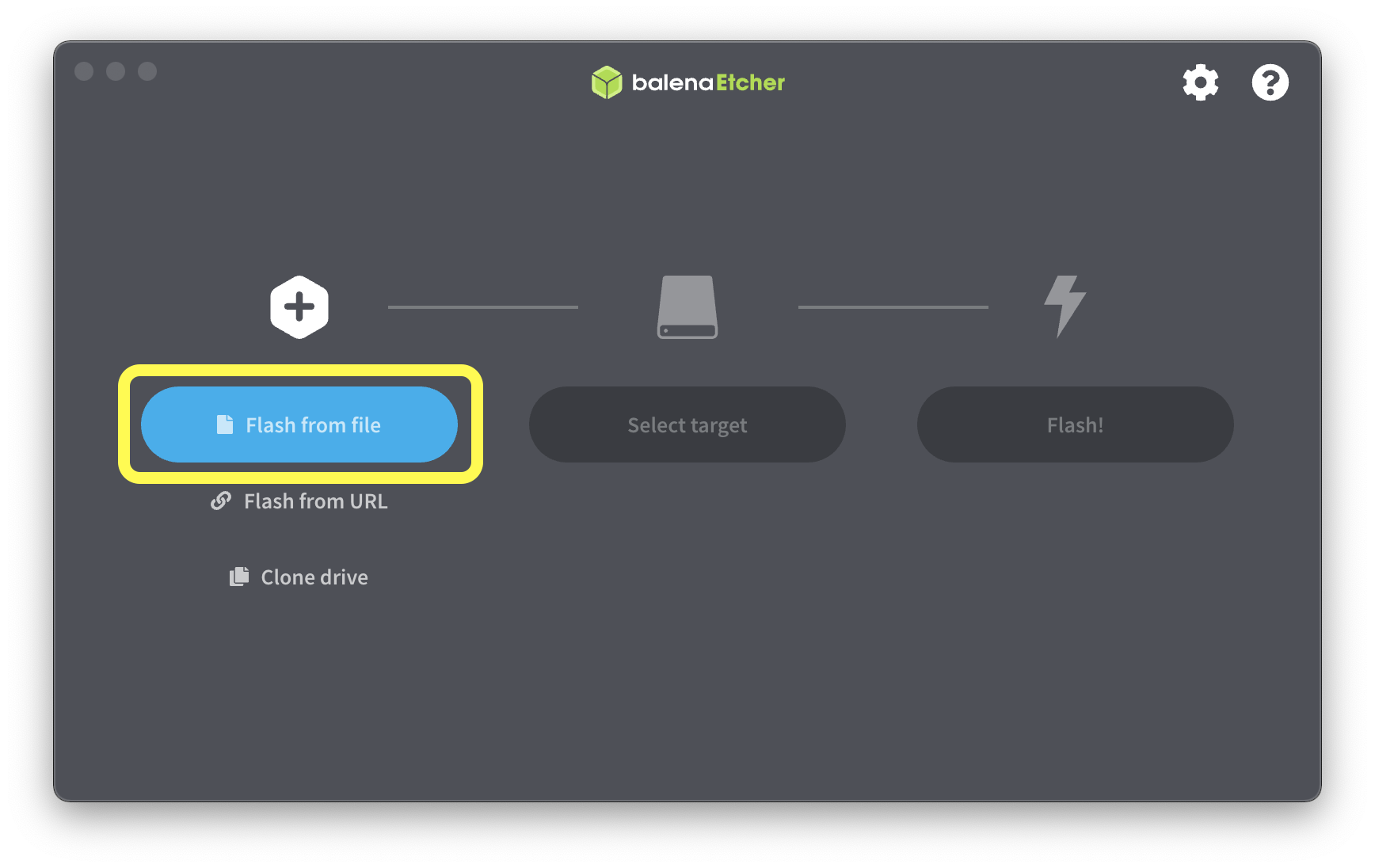
- Navigate to your desktop and select the ISO file and choose Open
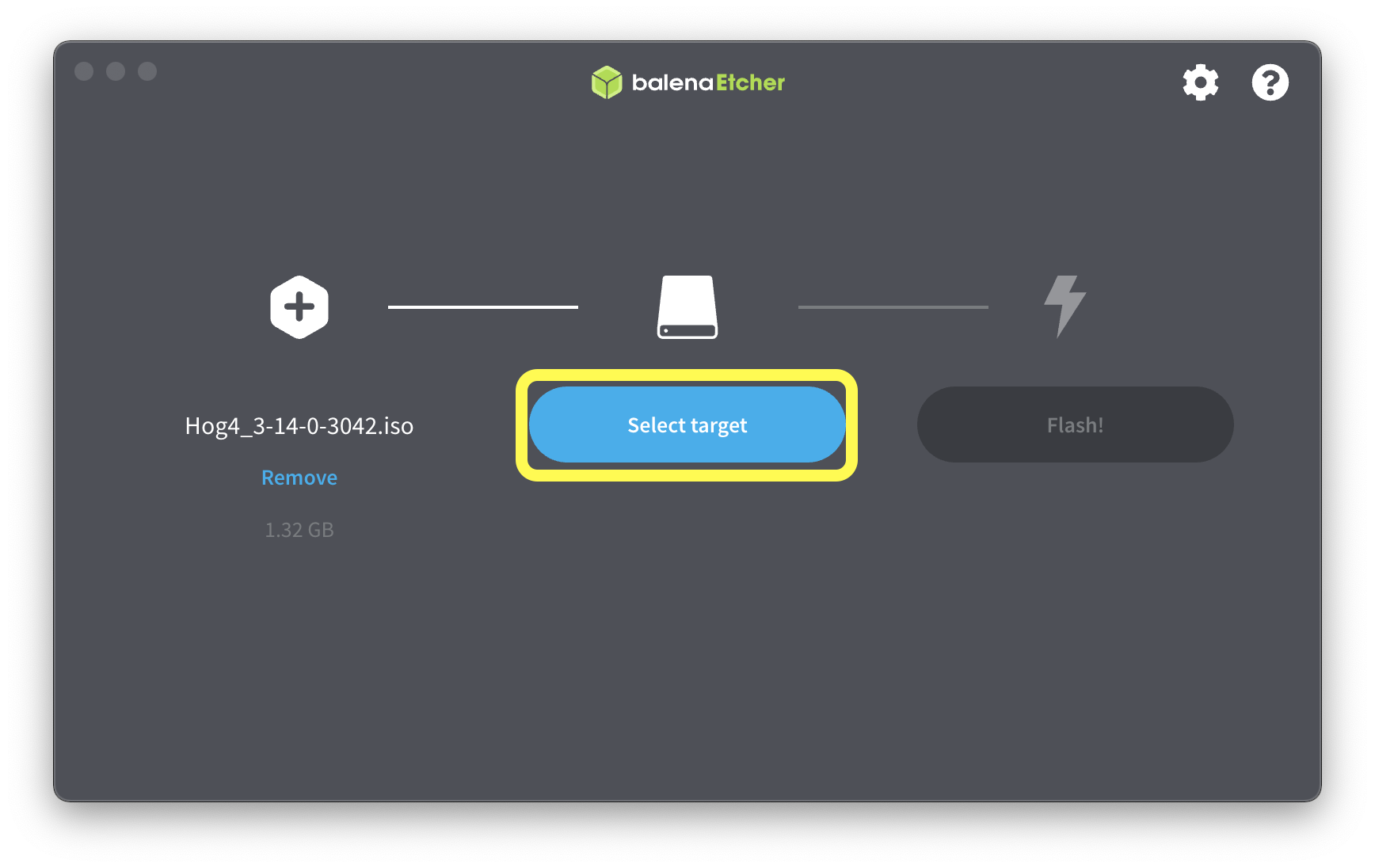
- Press select target and Flash Drive should now be able to be used