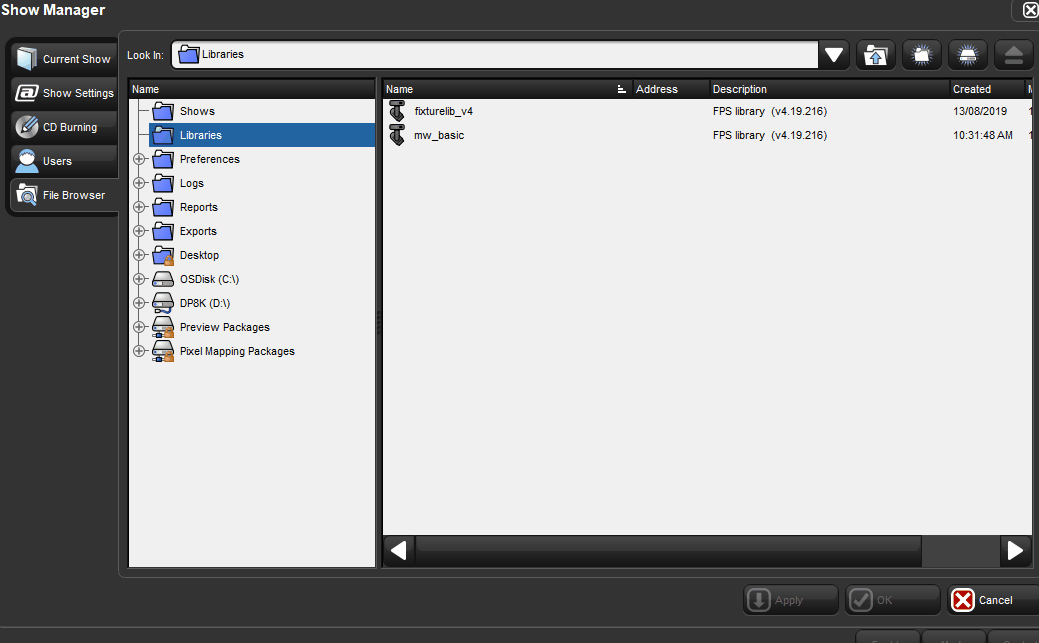Export a custom fixture in Hog 4 OS
Description
Use this guide to export a custom or user-built fixture to a flash drive.
Valid for Hog 4 OS v3.9.0 and above
Fix/Solution
- Open the fixture builder
- Choose the fixture type to export
- Click on "Export Library"
- Give the library a name and hit OK.
This will save it to the "Libraries" folder
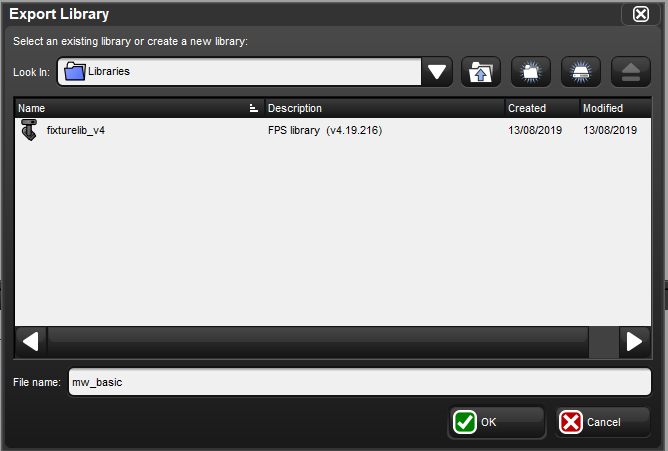
- Open the file browser and navigate to the "Libraries" folder
[ Setup ] ( Shows ) will open the file browser - Click and drag the fixture to your flash drive.
- Hit OK in the Library Archive Name pop-up