Fill buttons with color in Hog 4 OS directories
Explanation
Directory buttons can be filled with color instead of given an outline.
Steps
- Open the directory
- Tap on the options icon

- Check "Colour Code Entire Button"
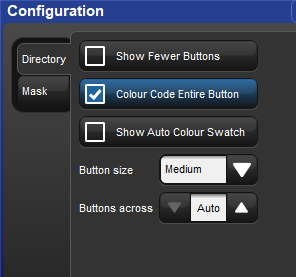
- Hit OK
These options are stored on a per view basis. If this directory is stored in a view, you will need to re-record the view if you want the color code option to stay"
