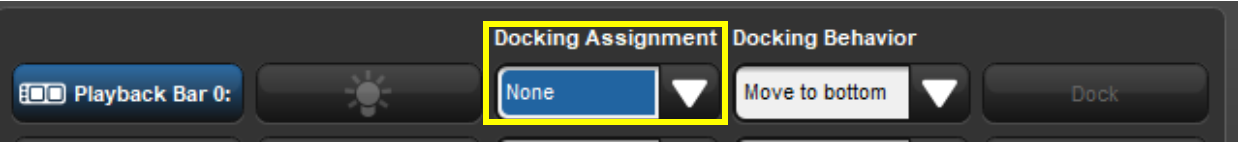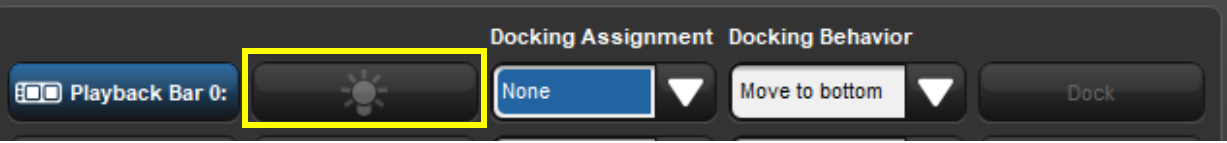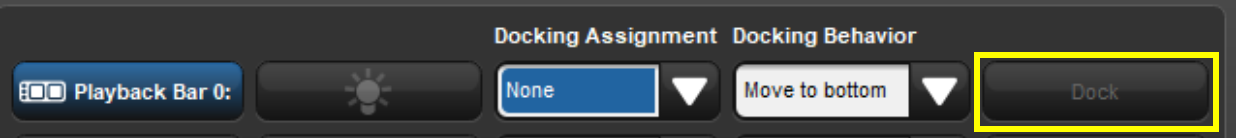Symptoms/Issue
Hoglet faders do not control the faders in Hog 4 PC. The programming buttons on the Hoglet work, but the playback side does not work.
Description/Explanation of Issue
The Hoglet 4's playback wing is not assigned to a playback bar in the control panel.
Fix/Solution
- Open the Control Panel
If inside the show, [ Setup ] ( Control Panel)
If at start screen, ( Control Panel)
- Go to the "Wings" tab
- For the appropriate playback bar, click the drop down menu for Dock Assignments
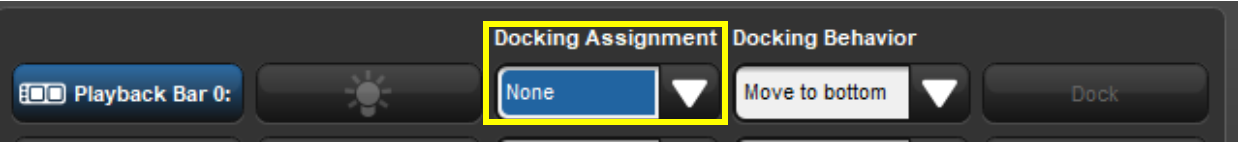
- Select the wing that you want
- If you are mapping multiple wings, you can click on the beacon icon after selecting the wing to light the "Choose" buttons on the wing.
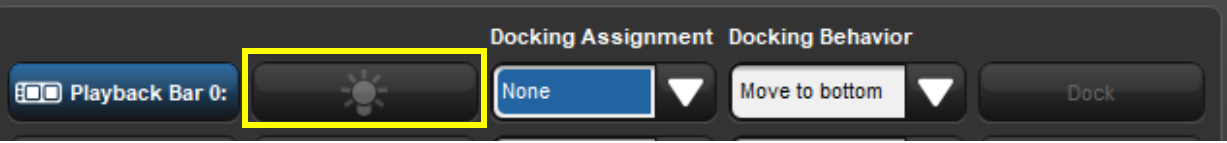
- Tap on Dock
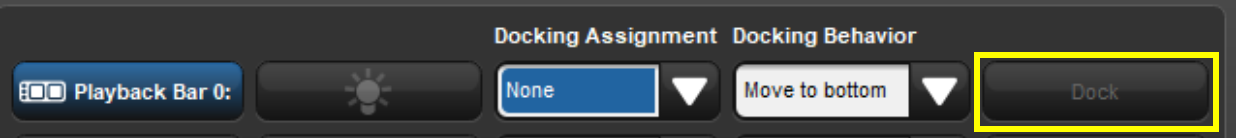
- Click "OK"