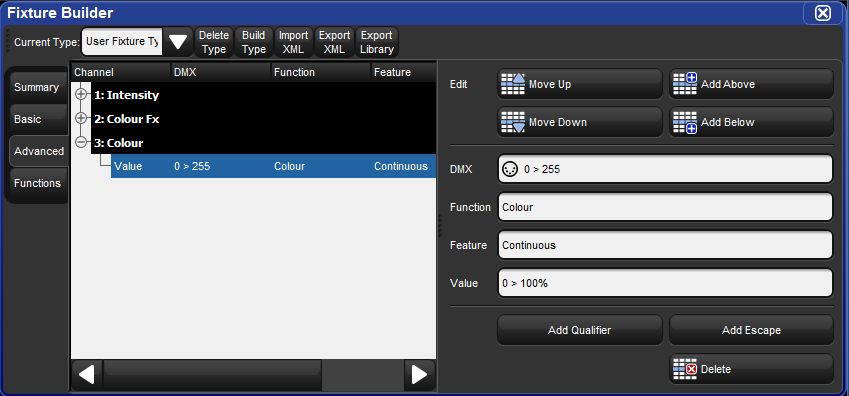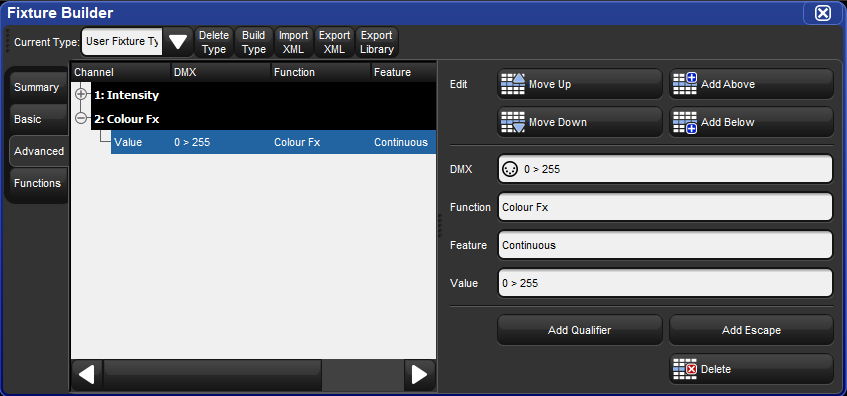Fixture Builder, Continuous Mode
Symptoms/Issue
Using Continuous Mode will give access to the full range of the channel showing 0>100%, or 0>255, but can be easier to create then a detailed channel.
Description/Explanation of Issue
For example if a channel has many entries, such as a Color Macro channel with 64 Macros, and the Macro channel isn't a feature used much. It may be easier and faster to create the channel as a Continuous channel instead of creating an entry for each Macro.
Also if Qualifiers are confusing, create the channel as a Continuous channel.
When using Continuous Mode, as there isn't any specific values or entries, nothing will appear for the channel when using Auto Palettes. Also nothing will appear on the Slot toolbar.
After creating the fixture, scrolling through the channel and recording Palettes of each desired value will help organize the channel and make the entries available with a single button press. Doing this may be faster than creating a detailed channel.
Depending on the channel, the Real World Value may show as percentage, 0>100%, or it may show the full channel 0>255 as shown in the photos.