Fixture window does not have buttons
Symptoms/Issue
In the Fixture Window, there are no buttons for "Add Fixture", "Patch @", etc. It will look something like the image below.
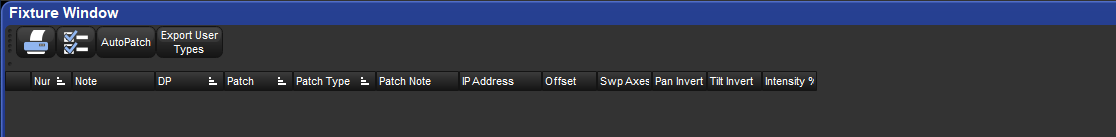
The expected fixture window looks like the image below.
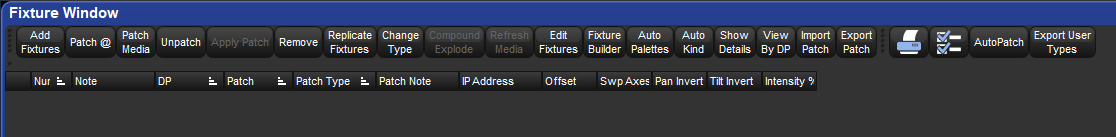
Description/Explanation of Issue
The Fixture option was turned off.
Fix/Solution
- Right Click where the buttons should be.
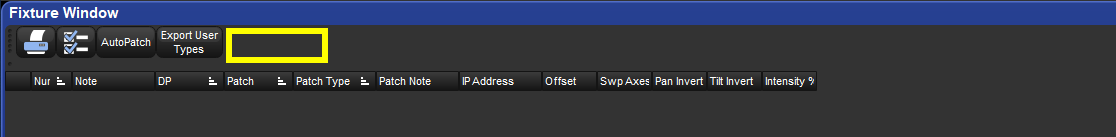
- Choose Fixture from the menu
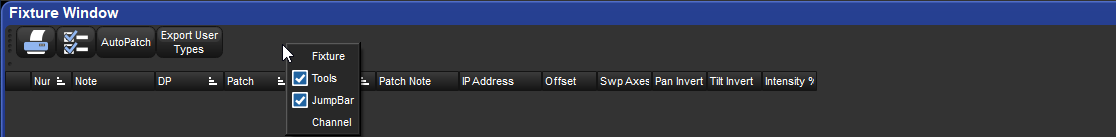
- The Fixture Bar should now be back
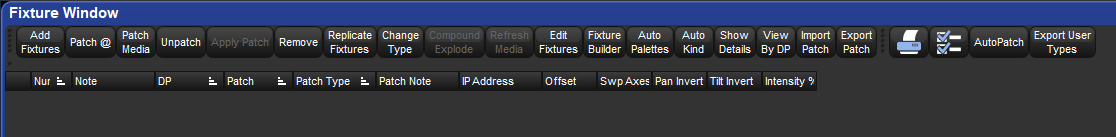
Menu options explained
- Fixture: Shows/hides the Add Fixtures, Patch @, ..., and Export Patch buttons
- Tools: Shows/hides the Print, Options, AutoPatch, and Export User Types buttons
- JumpBar: Shows/hides the fixture jump toolbar when there are fixtures scheduled in the show
- Channel: Shows/hides options to unpatch or clone patch
