Fixtures in WYSIWYG cannot be controlled by Hog 4
Symptoms/Issue
Fixtures in WYSIWYG visualization software do not respond to Hog 4. The fixtures in WYSIWYG might look like they are receiving the wrong DMX values.
Description/Explanation of Issue
This issue might be caused by Hog 4 not running the visualizer stream, and the visualizer not being connected in the show file.
Fix/Solution
Note that after the 3.14.0 update, this setting can be found in the Control Panel / Startup Tab. (show must be logged off)
- Follow the steps in the Hog 4 manual to configure WYSIWYG for Hog 4 control
- At the Hog 4 start screen, press Settings
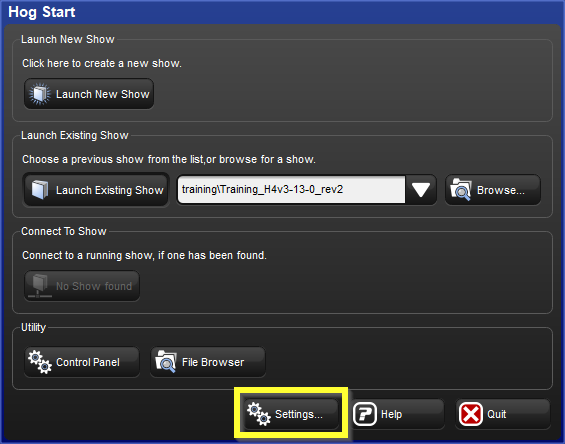
- Enable "Run Visualizer"
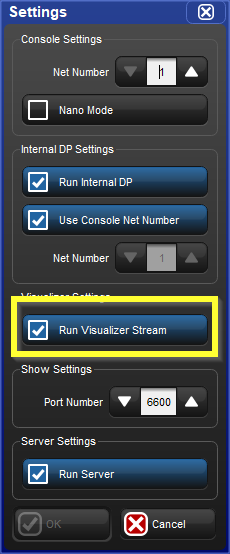
- Launch the show and make sure fixtures are patched in Hog
- Open the network window: [Setup] → (Network)
- Click on the visualizer, and then click on Settings
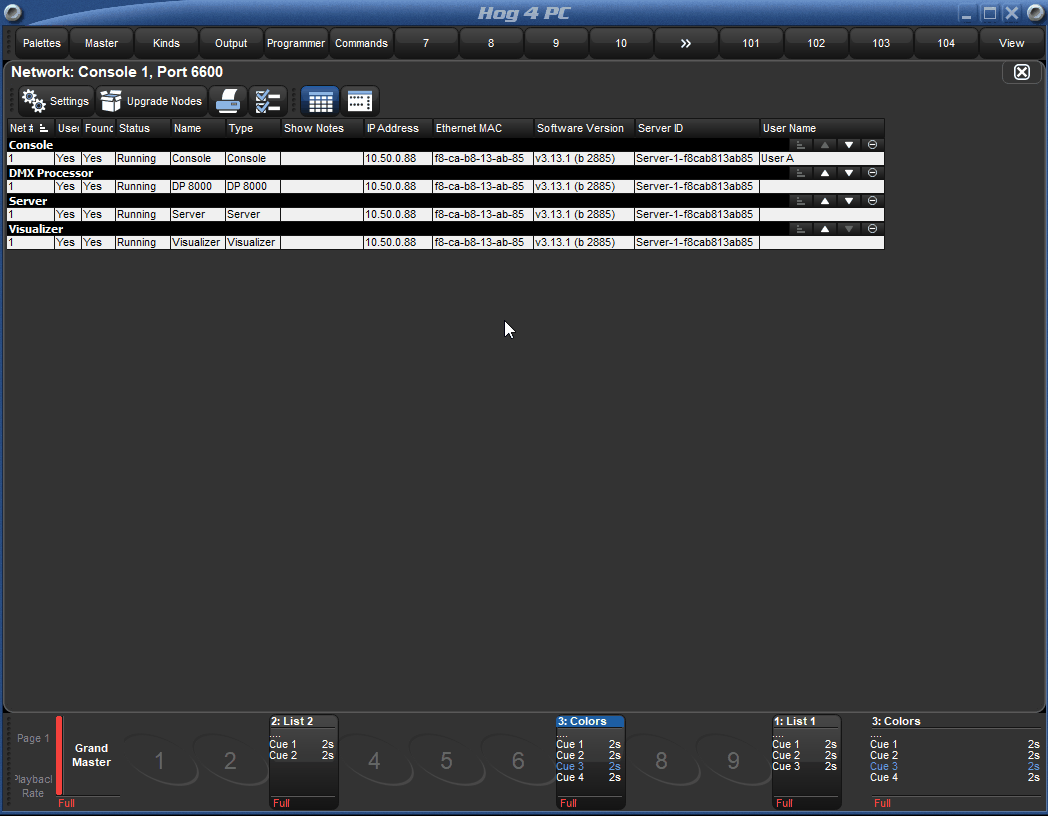
- Under Detected Visualizer, choose WYSIWYG with the proper IP address
- Click OK
