Front panel on Hog 4 PC is missing
Symptoms/Issue
The front panel GUI is missing on Hog 4 PC.
Description/Explanation of Issue
This window has been closed or dragged out of view.
Fix/Solution
- Launch a show and make sure no windows are open
- Right click on the 4 logo which should bring up the menu below
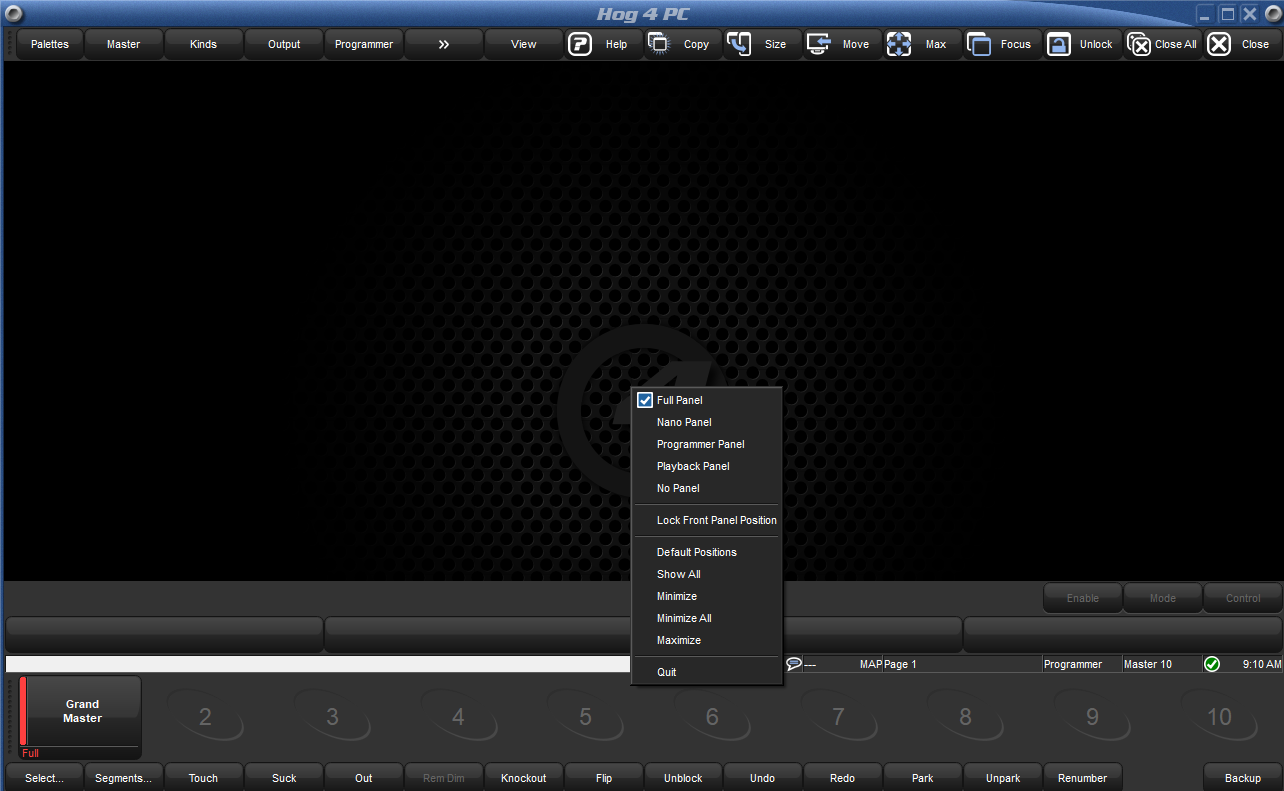
- Make sure the panel that you want is checked
- Click on Default Positions
This will rearrange all Hog 4 PC windows to bring all windows into view
