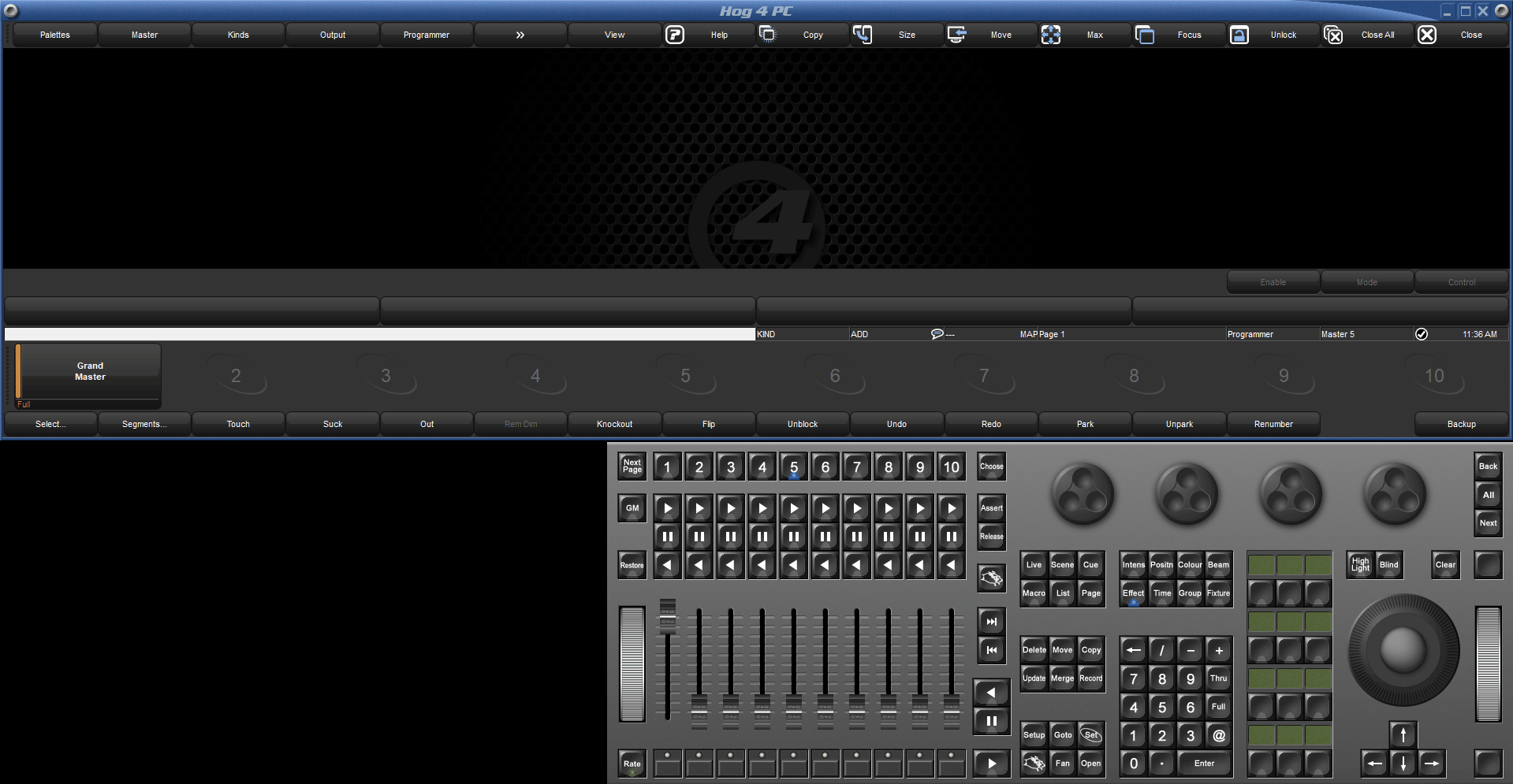Access 5th encoder for Hog 4 PC
Symptoms/Issue
When using Hog 4 PC there are 5 encoders displayed on the toolbar, but the console used only has 4 encoders?
Description/Explanation of Issue
Hog 4 series consoles come with either 4 encoders or 5 encoders depending on the console
4 Encoders |
5 Encoders |
|---|---|
| Hoglet 4 | Full Boar 4 |
| Nano Hog 4 | Hog 4 |
| HedgeHog 4 | Hog 4-18 |
| Road Hog 4 |
Fix/Solution
By default Hog 4 PC operates in 5 encoder mode this can be disabled by enabling "Nano Mode":
- If logged in to a showfile, Log out by pressing the "X" at the top of the screen and (Log off) When the Hog 4 PC start screen is displayed,
- (Settings)
- Enable (Nano Mode)
- (OK)
Note that after the 3.14.0 update, this setting can be found in the Control Panel / Startup Tab. (show must be logged off)
Log in to your showfile, the software will use 4 encoders instead of 5.
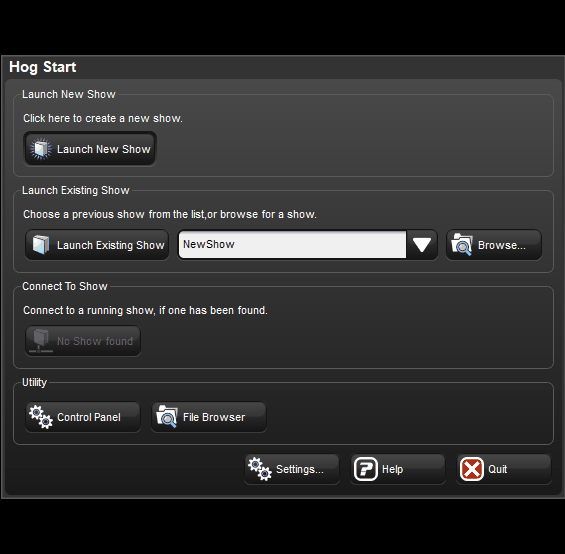
Keep in mind that Nano Mode will also display 1 virtual monitor instead of 2. An additional virtual monitor can be reassigned:
- [Setup](Control Panel)
- (Displays Tab)
- Enable additional monitors
- (OK)