I cannot access the HES FTP site
Symptoms/Issue
When trying to access the High-end FTP site. I cannot connect or the connection gets rejected by the server.
Description/Explanation of Issue
The most common cause of this problem is due to the fact that in Google Chrome v72 or later. FTP is no-longer supported (see release notes). Other possible causes is that your FTP client is trying to connect to the FTP site TSL (Transport Layer Security). The HES FTP site does not currently support this.
Fix/Solution
Please use the steps below to connect to the FTP site. In this example, we are using FileZilla
- Open FileZilla and goto the file menu and then "Site Manager"
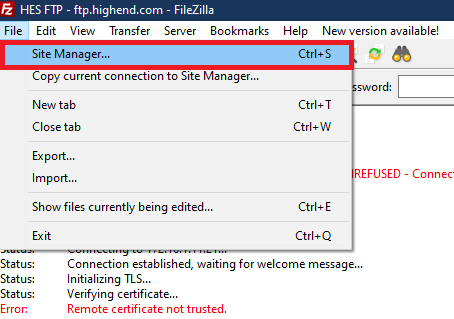
Click "New site" and name the new site
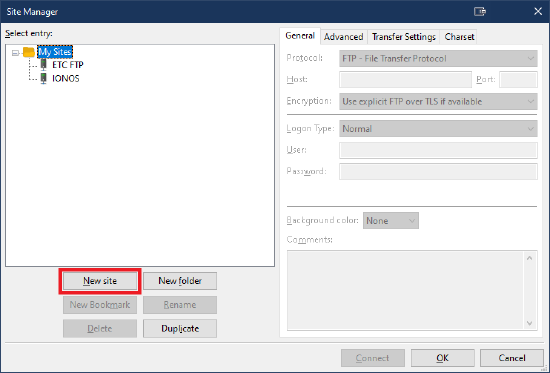
- Add the required details as shown below.
- Click "Connect"
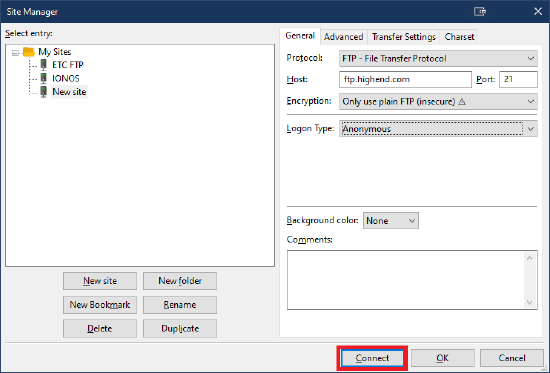
You should now be connected
