Issue
In some circumstances it is possible to encounter an application error which causes the main graphics engine application to crash. This can result in either a black screen or an error dialog box such as below.
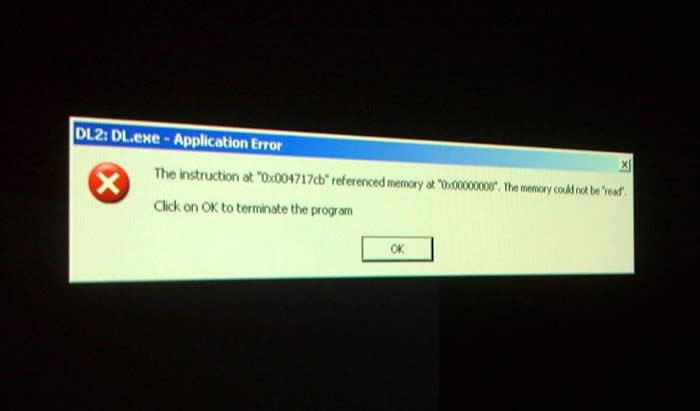
Explanation of Issue
There are several possible causes that can result in an Application Error, most often they are related to software rather than hardware.. Below are the most frequent causes:
- Content encoding issues.
- Corrupted content files
- Software bugs
Troubleshooting
The most important thing in finding the cause is understanding what was executing when this occurred.
- In the case of bad content files the issue is typically easy to reproduce by playing that same file and seeing if the issue occurs again. If it does, then it is likely the content file itself. This can be verified by leaving all the other parameters in your cue the same, and switching to a stock content file for playback.
- If the issue still occurs with stock content, when performing a certain action, then it may be a software defect. Contact HES Support to alert them of the issue along with the show file or steps to reproduce the issue and a workaround can likely be found.
- If the issue can't be reproduced or is random then it may be a more subtle software issue related to memory or timing...or gremlins.
- If the issue is random or persistent then it could a problem with an application file or registry setting. Uploading the same software to the fixture again typically resolves these problems.