Iris Gear Hitting IR Power Connector
In situations where the IR Illuminator is incorrectly mounted on its bracket and the iris plate has been moved forward to install the optional Long Throw Lens, the iris gear may interfere with the Infrared Illuminator power connector.
To prevent this situation, the IR board should be mounted on the front side of it's bracket rather than the back side.
Follow the steps below to re-mount the board on the bracket
Tools Needed
- 2.5 mm Allen Wrench
- Philips Head Screwdriver
Steps
- Lock the head of the DL.3 in the horizontal position and remove the rear bezel

- Lock the head in the vertical position and using a Philips screwdriver, remove the top and bottom head bezels

- Using a Philips screwdriver, remove the front bezel

- Disconnect the infrared illuminator power connector

- Using a Philips screwdriver, remove the 4 screws holding the IR board bracket to the front bezel

- Using a 2.5mm Allen wrench, remove the 4 bolts connecting the IR board to the bracket
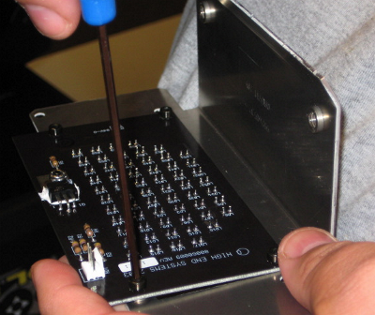
- Keeping the same orientation of the board to the bracket, move the board to the opposite side of the bracket
- Reattach the IR board to the bracket using the four 2.5 mm bolts.

- Reattach the IR board bracket to the front bezel using the four Philips head screws.
- Reconnect the IR board power connector
- Replace all bezels on the head
