Disable Pan and Tilt to Use as Follow Spot in Sola series fixtures
Symptoms/Issue
Unable to use fixture as a follow spot.
Description/Explanation of Issue
Pan and tilt can be bypassed to enable the fixture to be used as a follow spot.
Fix/Solution
- Press and hold the left and right arrows on the display menu prior to applying power.
- Continue to hold until "No Movement Reset" appears on the display:
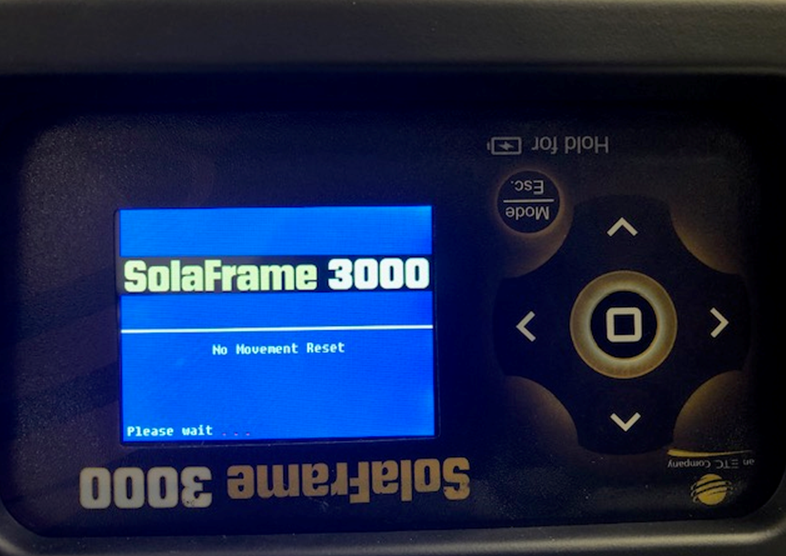
- Pan and tilt are now disabled and will move freely by hand.
- To re-energize the pan and tilt motors, simply home the fixture from the display/a controller or perform a power reset.
