Replace Tilt Encoder Wheel
Symptoms/Issue
Encoder wheel needs to be replaced due to damaged or bent flags
Description/Explanation of Issue
The encoder sensor does not read correctly when there are bent encoder wheel flags.
Fix/Solution
1. Remove non-tilt lock side yoke arm cover to expose the tilt motor side of the yoke.
2. Remove tilt encoder sensor screws with #2 phillips:
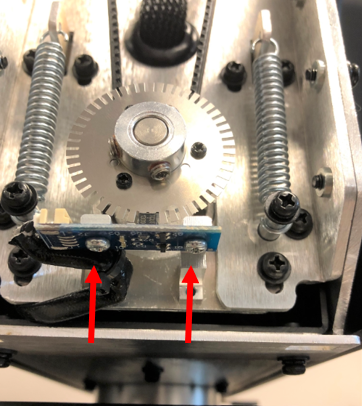
3. Push the tilt belt off of the tilt gear:
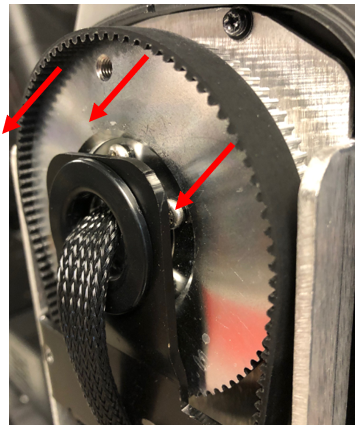
4. Remove the 3 pinion gear set screws using 2.5mm hex tool
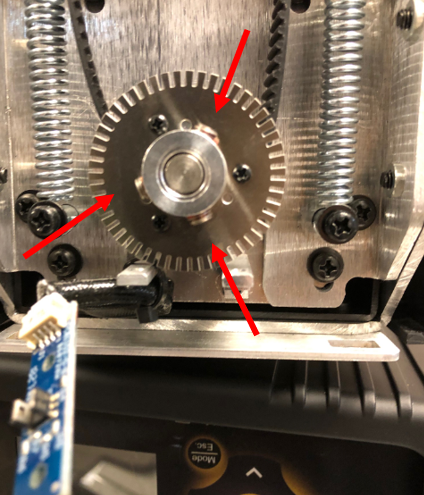
5. Remove encoder wheel screws using #1 phillips:

6. Install new encoder wheel, but do not tighten.
7. Install encoder sensor and ensure the encoder wheel is between the sensor blades:
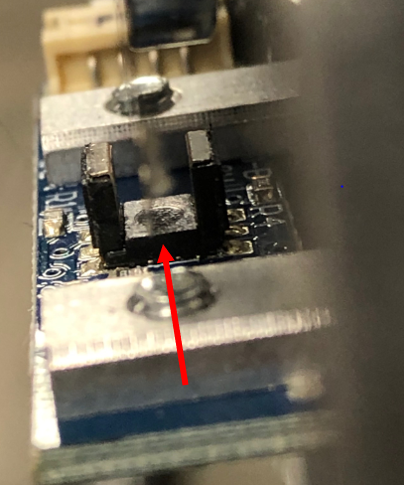
8. After centering the encoder wheel ensure that 2 of the three set screws line up with the 2 flats of the motor shaft then tighten all 3 set screws. The below picture is exaggeration of the motor shaft position to show the flats:
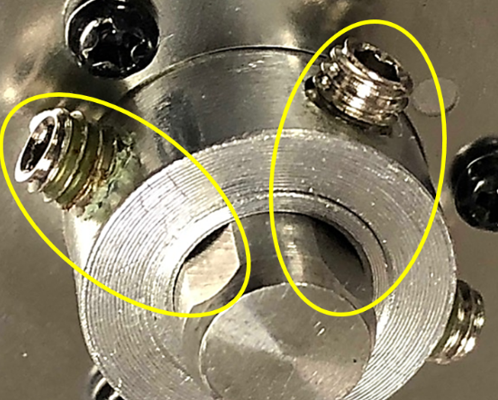
9. Tighten encoder wheel mounting screws.
10. While still unpowered slowly move tilt to ensure the encoder wheel does not collide with the encoder sensor.
11. Apply power and test.
12. Install yoke arm cover after successful testing.
