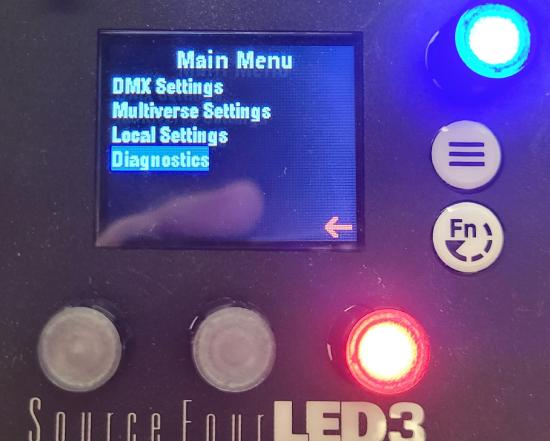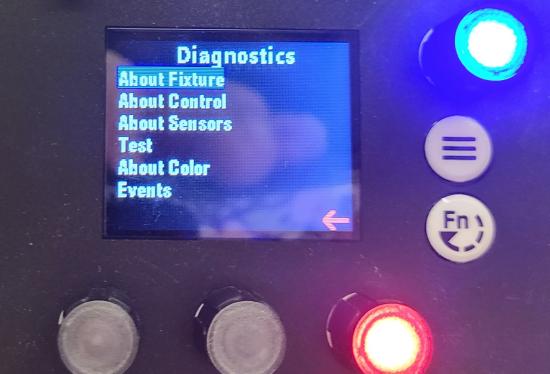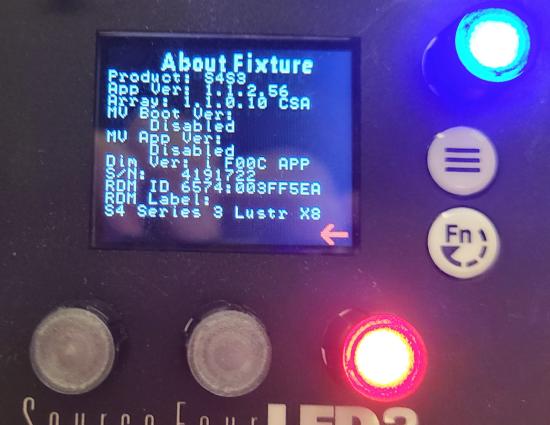How to Find My ETC LED Fixture's Serial Number
If you require support for an ETC LED fixture, you’ll likely need to know the fixture’s serial number. This can be found on a small white label located somewhere on or in the fixture. These labels have both the part number (labeled P/N), which identifies what type of fixture it is, and the serial number (labeled S/N), which is a unique number assigned to each individual fixture at the factory.
Selador Classic
The S/N label for Selador Classic fixtures is located on the left face of the fixture (with the emitters facing forward), directly underneath the main fixture label, as shown below:

Desire D40, D60
D40 and D60 fixtures, including XT and XTI versions, have their S/N labels located behind the glass in front of the emitters, on the rim of the fixture opposite the gel clip, as shown below.

Desire D22
The S/N labels for D22 fixtures are located behind the yoke adjustment knob on the right side of the fixture, as shown below:

Source Four LED
The S/N label for the Source Four LED is inside the fixture, and can be seen from the vents on its underside, as shown below:

User Interface
While the serial number label will in most cases be the quickest way to find the serial number, it may be difficult to access or read in field conditions. In this case, on fixtures which have a user interface, you can find the serial number in the Advanced Settings -> Diagnostics -> About Fixture menu, as shown below:
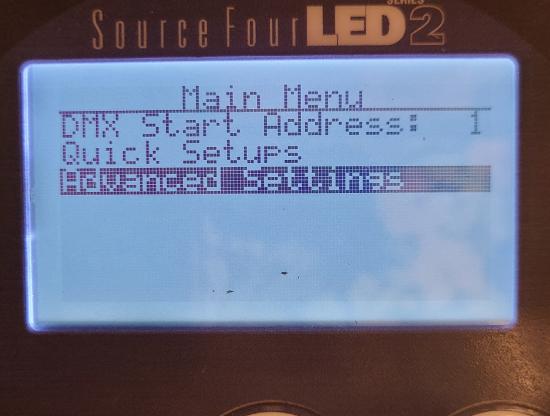
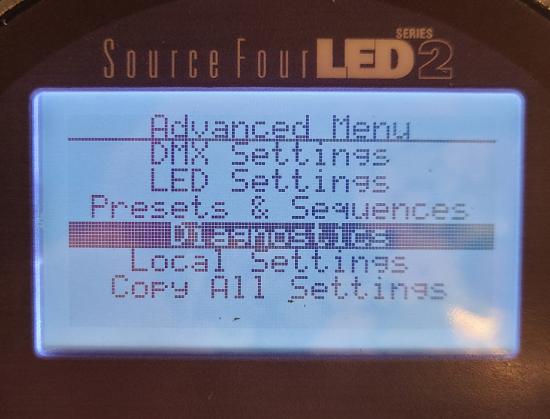
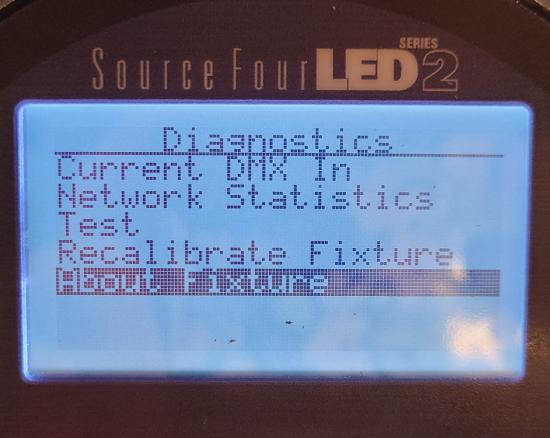
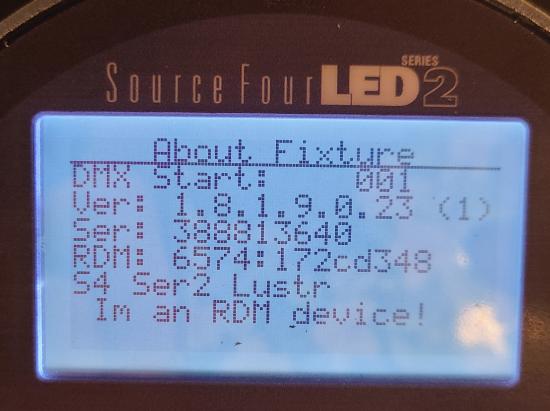
In Fos/4 products and Source 4 LED series 3, the menu structure differs — Diagnostics is a top-level menu option.