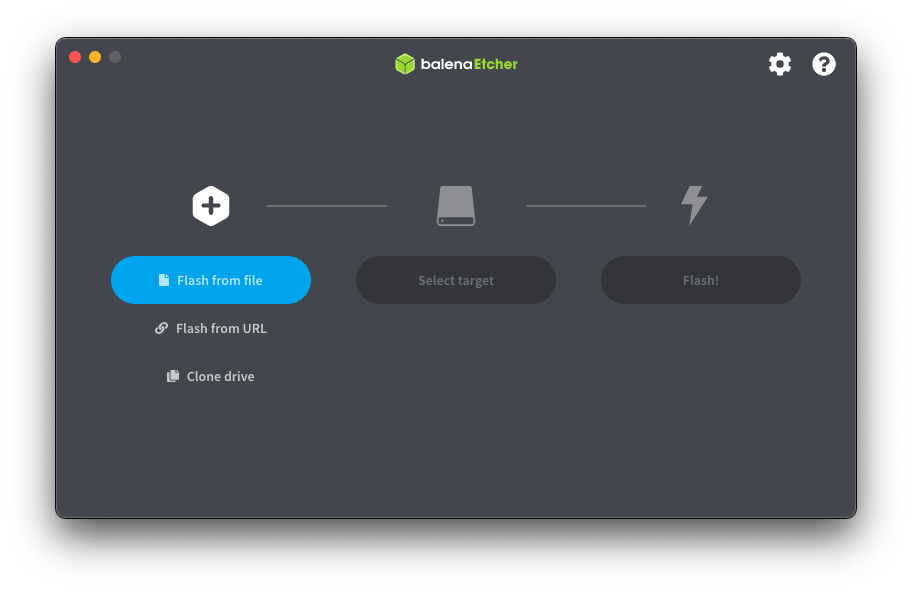Making a Console Restore Stick for Installing Hog v3.9.0 and Later
Explanation
If you want to upgrade the console and a full install is required.
Steps to Solution
Note: This process is for installing any Hog Software version 3.9.0 (August 2018) and newer.
Instructions for installing software for 3.8.0 or older can be found in HERE
You will need the following:
- A 2GB or larger USB flash drive
- A computer running macOS 10.10 and later or Windows 7 and above.
Following the steps below will erase all contents on the USB flash drive.
Download and install the Etcher application on to the computer. Etcher can be downloaded here.
- Insert the USB flash drive into one of your computer's USB ports
- Launch Etcher
- Click "Flash From File" and find the .iso file for the Hog 4 software version
- The ISO file should be located on the computer, NOT the USB Drive.
- The ISO file should be located on the computer, NOT the USB Drive.
- If you have more than one flash drive plugged into your computer, click "Select target" and click on the flash drive you want to use as the console restore stick
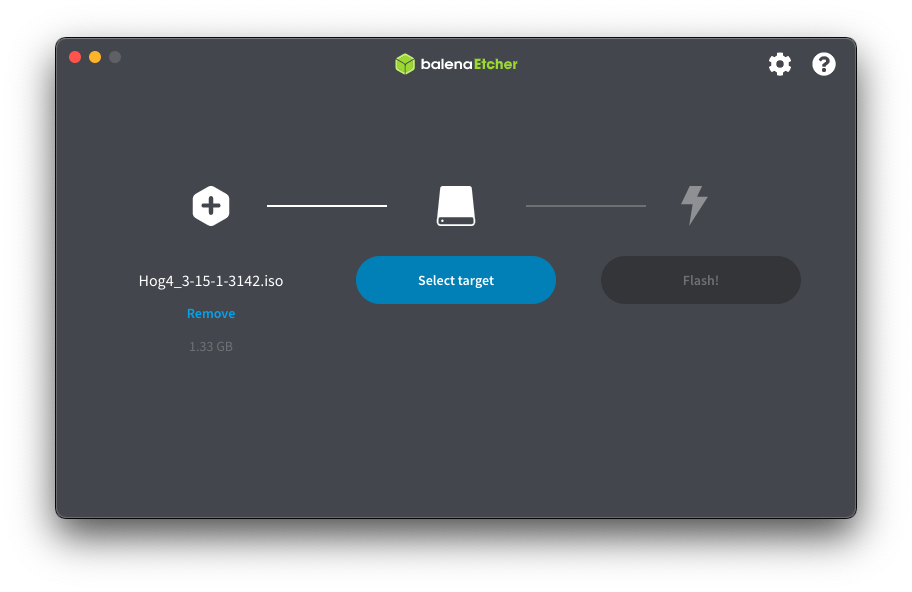
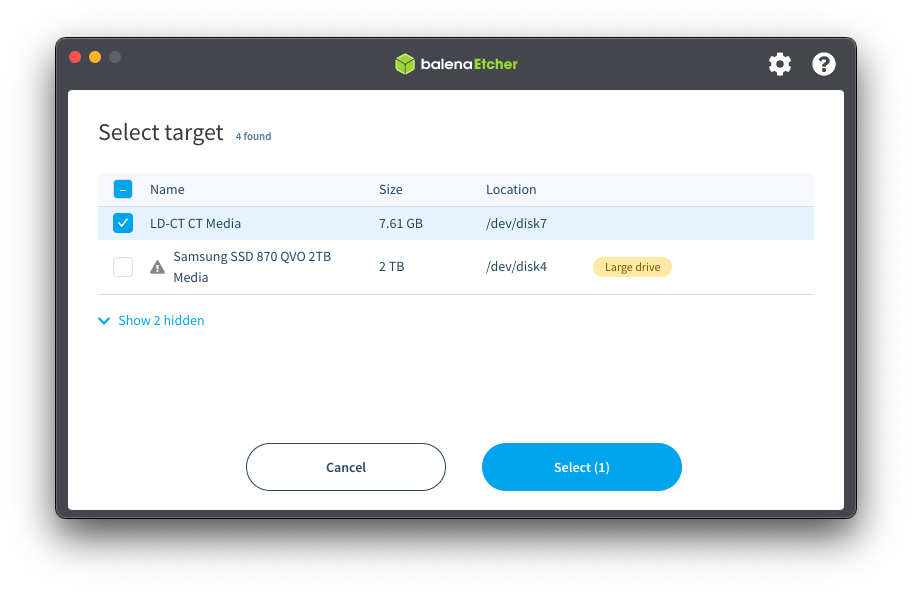
- Click "Flash!". Once it is finished, Etcher will give a "Flash Complete" message
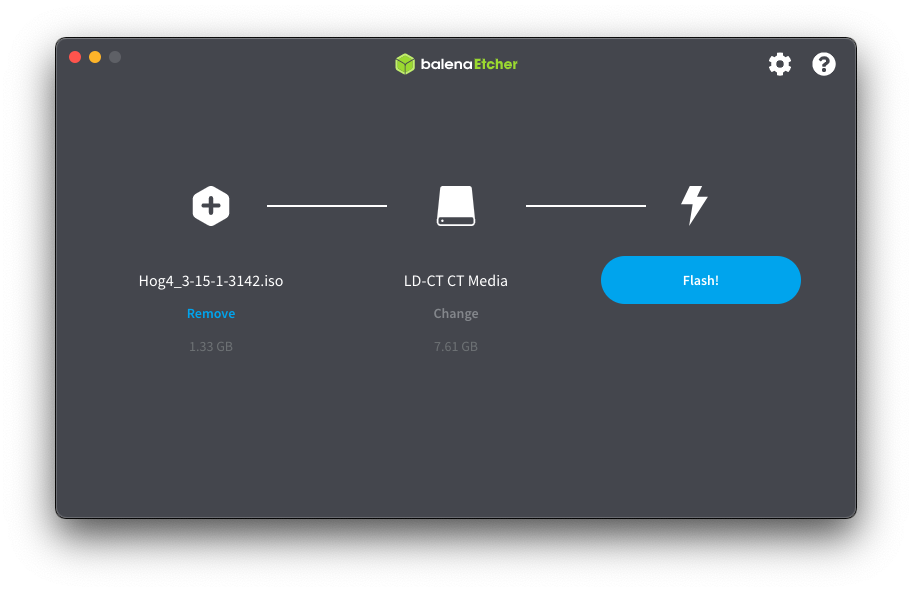
- Remove the flash drive from the computer