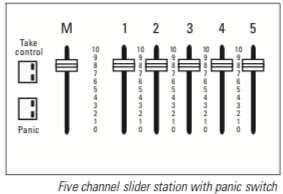AAS Slider stations
|
|
Slider stations include from one to eight channel pots and a take control switch. If the station has three or more channel pots, a local master is also included on the station. Slider stations may also include an integral panic switch. All slider station controls are described below. [Take Control]Press [Take Control] to activate a slider station and fade channels to the levels set on station's channel pots; all other channels fade out. Only one control station can have control of channels at a time. The last [Take Control] pressed determines which control station is active. Channels cross fade in fade time set on processor unit. When station is active, a green LED on [Take Control] is illuminated. When station is inactive, an amber LED is illuminated. Channel potentiometersChannel pots control channel output levels. You can change output levels before or after pressing [Take Control]. Printed scale next to each pot displays output percentage divided by 10. For example, channel outputs at 50 percent when you set pot to 5. MasterMaster pot determines output percentage of all channel pots at the control station. For example, if master is set at 5 (50 percent), all station channels output at 50 percent of their current settings. Master potentiometers are provided on all control stations with three or more channel pots. [Panic][Panic] sets panic channel to full intensity instantly. Press [Panic] again to turn panic channel off. Analog channel levels are not affected by panic channel. |