Multi Scene Station Quick Guide
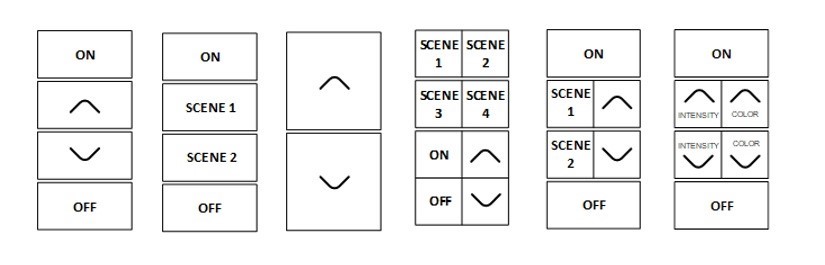
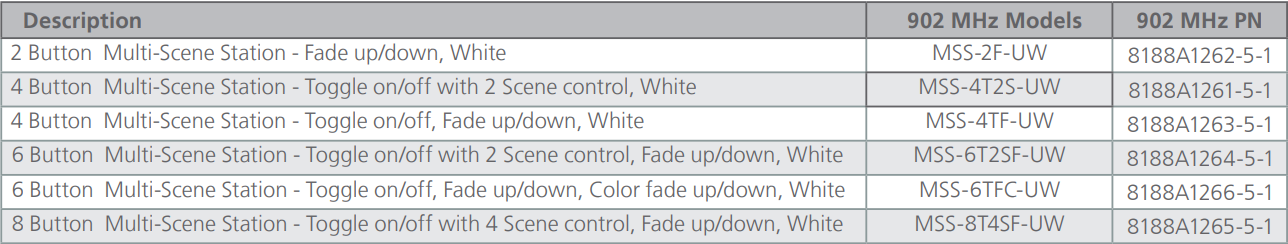
Key Concepts
Echoflex MSS Stations can only send telegrams to linked controllers. Unlike an MBI or PTM, MSS is paired as a whole device to the controllers via a teach button and not by individual buttons like the MBI or PTM switches. Because the MSS is not programmable, MSS stations are unable to scope their control to Groups.
The Echoflex Multi Scene Station breaks down into three control functions:
- Fade up/down
- This allows the MSS to fade the intensity and CCT of connected controllers. Note: While the fade function can close a relay, it cannot open a relay. Which means the MSS fade function can turn ON a fixture when fading up, but it cannot turn OFF a fixture when fading down.
- Toggle ON/OFF
- Toggle ON/OFF has the capability to open and close the relay of connected controllers. The Toggle command uses default fade timing. ON will restore to the last manual set dimming level (IE: Not necessarily 100%).
- Scene control
- In Echoflex we tie Scenes to Presets. So Scene 1 will bring up Preset 1 on all linked controllers. We set the Preset 1 level on each individual controller using Garibaldi Pro.
- IE: Controller A has its Preset 1 level set to 80%. Controller B has its Preset 1 level set to 50%.
- In Echoflex we tie Scenes to Presets. So Scene 1 will bring up Preset 1 on all linked controllers. We set the Preset 1 level on each individual controller using Garibaldi Pro.
