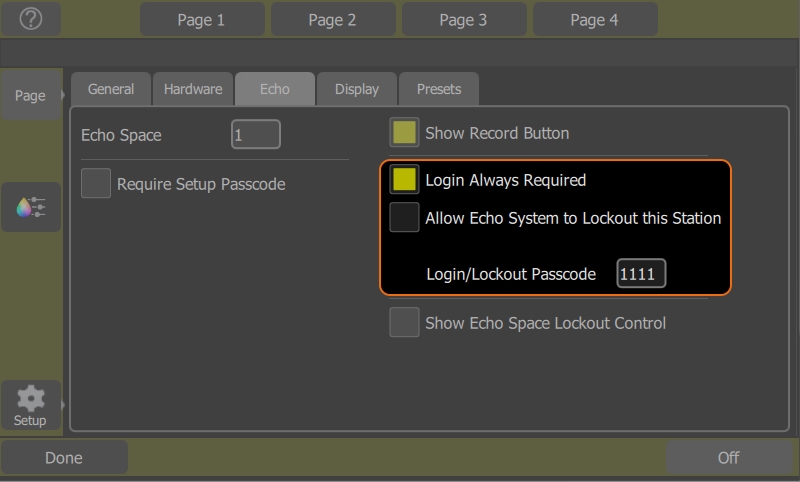Creating a Login Passcode for EchoTouch
Description
It is possible to create a login screen for EchoTouch, you simply have to enable it.
To do so, go to Setup > Settings > Echo.
In this screen, you can enable "Login Always Required" and set the Passcode.
Once this setting is enabled, the touch screen will always require a log in when it times out and returns to its home screen.