Finding Software and Fixture Library Version on EchoTouch
Question
What version of software and fixture library is my EchoTouch running?
Where do I find the software and fixture library version for my EchoTouch?
Steps to Solution
To see what version of software and fixture library your EchoTouch is running, navigate to the Basic Settings section on your touchscreen via the following buttons:
Setup -> Settings -> General
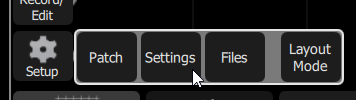
Once you have this window open, you will find both versions listed next to the 'Setup' button.
