Multiple EchoTouch Units Controlling the Same Zones
Question
Can two or more EchoTouch units control the same Echo, DMX, and sACN control zones?
Answer
The answer is yes, with some catches. Only a single EchoTouch should be set up to control a particular DMX or sACN address to avoid arbitration conflicts and confusion in each EchoTouch's fade engine.
In early releases of EchoTouch, the first 16 zones are always Echo zones in addition to having DMX values. Zones 17-40 are just DMX control zones.
In v3.0.0 and later of EchoTouch, the quantity of channels was expanded to 80, and each Channel can be patched as Dimmers or Devices with or without an associated Echo Zone, or simply as Echo types (Intensity, Color, Studio, or Color Temp). Dimmers' and Devices' levels are output via DMX and sACN (or ArtNet); if those channels are given an Echo Zone number, level information can be synced to other EchoTouch controllers.
There are several important concepts outlined below to keep in mind as you program your Echo system.
Shared DMX/sACN Control & Syncing Level Indication
To avoid arbitration conflicts, one EchoTouch should be designed as the primary controller - this is the one that would be wired for DMX output. The primary controller's Channels should be patched as Dimmers/Devices and with an associated Echo Zone. Any secondary EchoTouch controllers should have their channels patched only as Echo Zones, with their space/zone assignment matching those used on the primary controller. This allows a user to move the fader on any controller to affect the DMX level output by the primary, and receive feedback on the rest to show the current level of that channel.
If the Devices on the primary EchoTouch are multi-parameter devices, You'll also need to be sure to match the "Type" field across both devices.
Example:
On the primary controller patch Channels 1-4 as Dimmers and Devices to Space 1, Zone 1-4, as well as DMX U1.
On the secondary controller patch Channels 1-4 as Echo Zones to Space 3, Zone 1-4 and leave DMX unpatched. Then change the Type for each zone to match the Type shown on the primary controller.
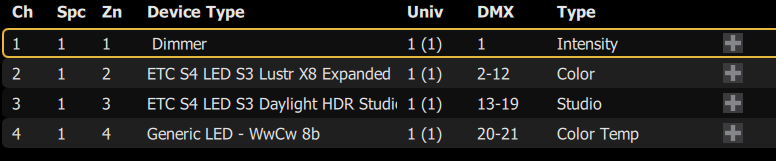
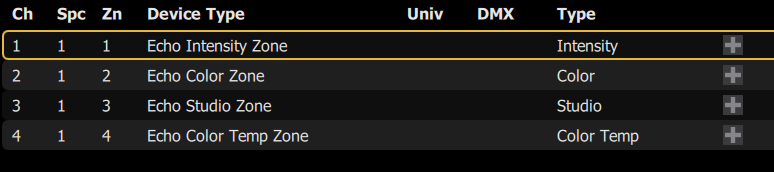
Understanding EchoTouch as an Echo Host & Controlling Zones without DMX Patched
It's important to note that an EchoTouch controller with a Channel patched to both DMX and an Echo zone functions as an Echo Host for that zone. Echo systems should only ever have one Host per zone, so assigning another Echo Host (such as an Echo Room Controller, phase-adaptive dimmer, or ERP) to the same zone assignment results in odd behavior and should be avoided. i.e. in the example above do not assign your ERMC4 to space 3, zone 1-4.
EchoTouch Channels which are only patched to an Echo type and zone are not considered a host, and can be used to control other hosts that share that assignment. Extending the example above, you could assign Channels 5-8 as Echo Intensity Zone to space 3, zone 5-8, and also assign your ERMC4 to space 3, zone 5-8, and your EchoTouch will control the ERMC without issue. In fact, multiple EchoTouch controllers can use the same patch data, so the Echo levels are synced across controllers.

Controlling the same DMX or sACN addresses from multiple units without EchoConnect
Connecting EchoTouch units with EchoConnect and designating one as primary to handle all DMX/sACN output is preferred, but there may be occasions resulting from a number of different factors where units will not be connected together on the Echo bus. For EchoTouch units outputting sACN at the default priority of 100, the network receiver is going to HTP values in nearly all cases.
For units outputting DMX to the same set of controllers/fixtures, you'll need to run DMX from each unit into a DMX merger. When you do this keep in mind that you are most likely dealing with HTP (Highest Takes Priority) unless the merger settings allow otherwise.
