Backup Active Message on CMEd Legacy Unison Processor
Symptoms
Backup Active may display on the home screen of the Unison Legacy CMEd processor.
Description
This indicates that a backup look is activated/playing. The backup look is a single look, recorded at the processor, which will play back in case of a DMX loss from an incoming source. It can also be set to play at boot.
To clear this message, the backup look must be stopped.
Fix/Solution
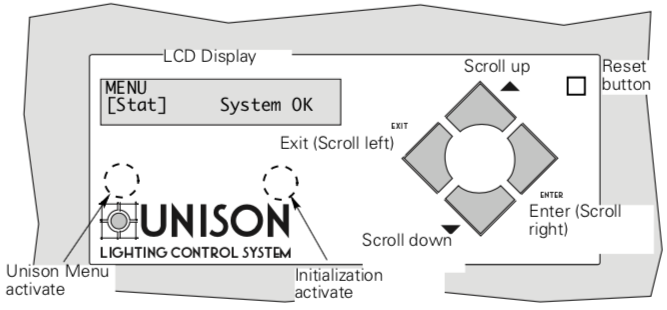
- Press hidden button over the Unison logo to activate the configuration menu
- Arrow down to [BACKUP], press [Enter]
- In this menu you can:
- Stop the current rogue Backup look (likely the best option in this case)
- Record a new Backup Look
- Play the new Backup Look
- Stop the new Backup look
- Erase the new Backup Look (this will leave no backup available, meaning it can not be played)
