Using Diagnostics To See Unison Processor DMX or Network Input/Output
Issue
I am concerned that my Unison processor is not outputting/receiving DMX or EDMX (Network) data.
Solution
To view the processor's input/output of DMX or EDMX (Network) values go to the following menu:
- [Arch]
- [Diagnostics]
- [Dimmers]
The menu will appear similar to the one below.
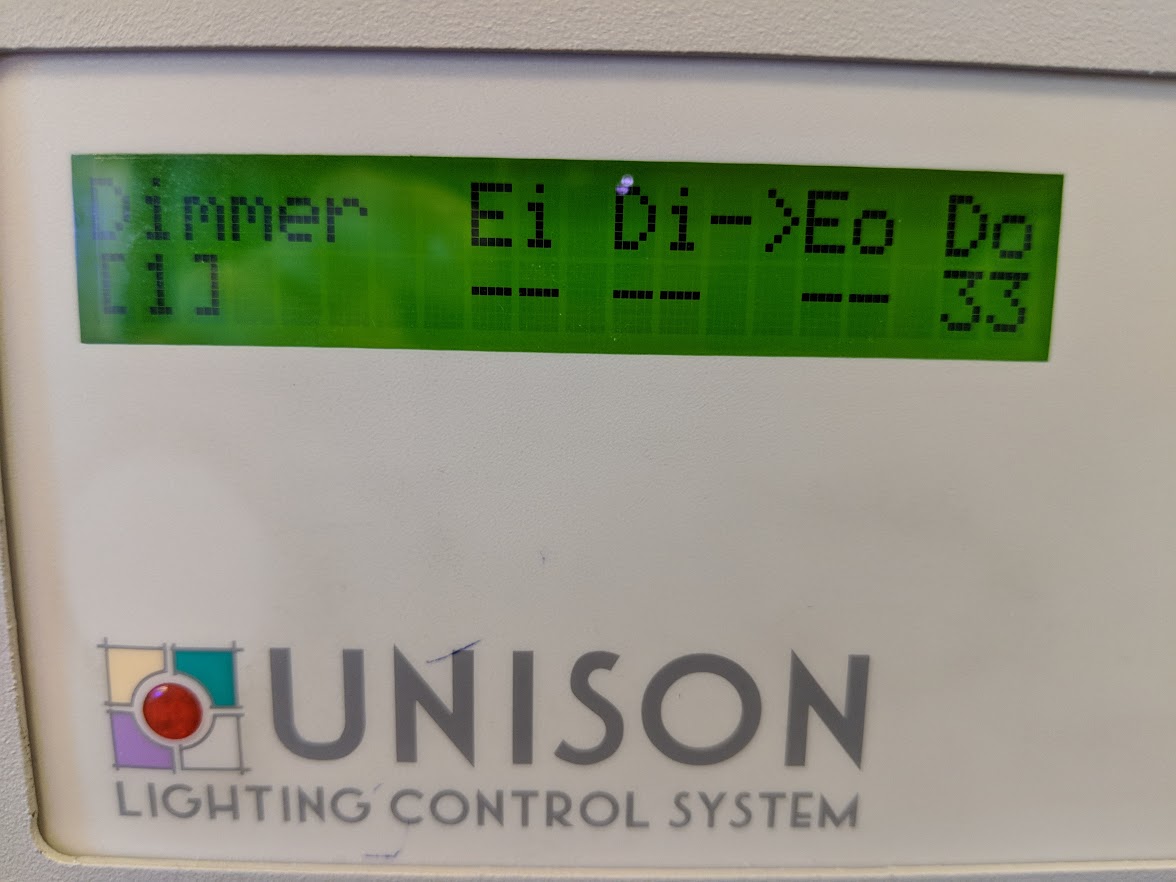
The [#] under Dimmer is the dimmer number.
- Ei is EDMX In
- Di is DMX In
- Eo is EDMX Out
- Do is DMX Out
DMX levels on this display are represented as hex values. In this example, DMX out is at 33 of 255, or 13%.
Dashes (--) represent a null value.
