2. Setup and Connect
Wire Specification
ETC specifies the following wire for proper USAP operation:
- RS-232 / EIA-232, 3-wire
- Belden 9729 or equivalent
RS-232 standards recommend a maximum length of 50’ with this wire type.
Connector Specification
One way to connect to a RS-232 transmitting device, such as a computer, is via a DB9 connector. Connection to the architectural processor in any revision and to any board is made via a 3- pin Mascon connector (ETC part # J6132 and its cover ETC part # J6129).
ETC manufactures a USAP cable (ETC part # 7080B7007) that is Mascon female to DB9 female. This cable is also included in the UPSAC kit (ETC part # 7080S1001).
Note: If you are building your own cable please note the following:
Mascon Connectors require a special crimping tool. Specific pinouts are detailed in the next section. The ER4 signal distribution board revision number installed will determine the pinout of the connector.
Connection
Serial connection to the Unison system is made via the serial connector on the architectural option board (ARCH) in a Unison DR dimming rack, and the serial connector on the signal distribution board in an ER4 rack.
Pinout for Connection to the ER4 Rack
Pinout in the ER4 rack varies based on the revision of the signal distribution board in the ER4 rack.This number and letter combination is screened onto the board. While the revision numbers are hard to read when an architectural processor is installed, an easy way to determine the significant revision is that all signal distribution boards REV E and higher have two serial connectors and all REV D and lower have only one.
Pinout for Signal Distribution Board, Rev A - D in an ER4 Rack
Notice for connection to a signal distribution board, rev D or lower, TX and Ground are swapped. You will be required to plug the connector into the serial connection upside down.
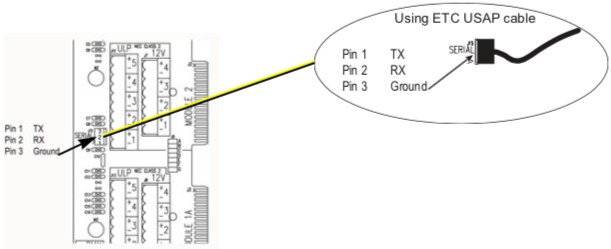
If you are building your own serial cable the 9-pin female DB9 connector to Mascon connector pinout is as follows:
| DB9 (female) |
Mascon (female) |
Type |
| Pin 2 | Pin 1 | Unison TX |
| Pin 3 | Pin 2 | Unison RX |
| Pin 5 | Pin 3 | Ground |
Pinout for Signal Distribution Board, Rev E and Higher in an ER4 Rack
Serial connection is made to the connector closest to the architectural processor.
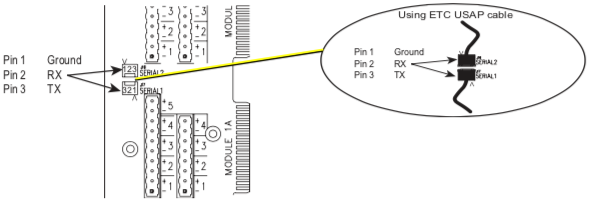
If you are building your own serial cable, the 9-pin female DB9 to Mascon connector pinout is as follows:
| DB9 (female) |
Mascon (female) |
Type |
| Pin 5 | Pin 1 | Ground |
| Pin 3 | Pin 2 | Unison RX |
| Pin 2 | Pin 3 | Unison TX |
Pinout for Connection to a DR Dimming Rack
Pinout for the architectural option board in a DR Rack is similar to that found in the signal distribution board (rev D or lower) in the ER4 rack. If you are attaching the Serial Access Protocol cable to the ARCH board in a DR Rack, note that TX and Ground are swapped. You will be required to plug the connector into the serial connection upside down.
Pinout for Arch Option board in a DR Dimming Rack
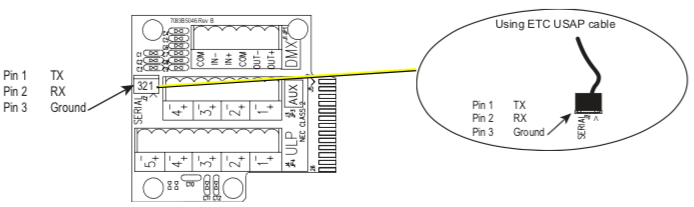
If you are building your own serial cable, the 9-pin female DB9 to Mascon connector pinout is as follows:
| DB9 (female) |
Mascon (female) |
Type |
| Pin 2 | Pin 1 | Unison TX |
| Pin 3 | Pin 2 | Unison RX |
| Pin 5 | Pin 3 | Ground |
