Import/Export in Mosiac Designer is Off by a Factor of 10
Issue
When importing fixtures in Mosaic Designer 2, the fixtures ignore placement information and instead import stacked on each other.
Explanation of Issue
The import and export feature within Mosaic Designer 2 can be used to help change large amounts of data on a fixture array.
A bug has been identified in the Mosaic 2.8.4, when importing fixtures from a CSV. Any fixture placement data, the fixtures X and Y posltion within the layout, is divided by 10 causing the fixtures to import on top of each other.
Prior to export, the layout will appear as expected and fixture postioning information is all correct.
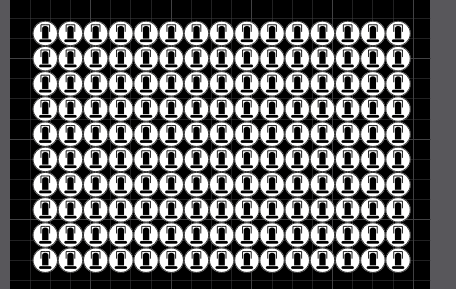
After importing, the fixture's placement will appear with all units stacked on each other.
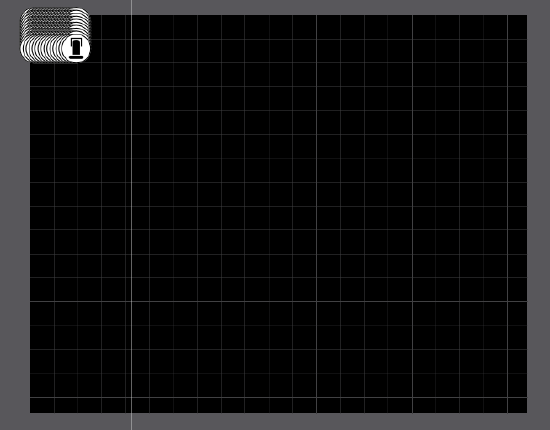
Solution
When importing the fixtures, import the fixture to a new layout.
Doing this will allow all fixtures to retain their placement data.
To import to a new layout, select "Create New Layout" during the final step of the import process.
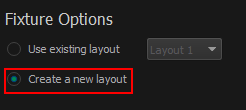
Fixtures will now correctly import.
This bug is planned to be fixed in an upcoming release of Mosaic Designer in 2022.
