sACN Sync and Mosaic Designer 2.8.0
What is sACN Sync?
Mosaic 2.8.0 introduced 'sACN Sync'. sACN sync allows sACN packets to be sent at a specific rate, meaning that all data that is being output across the network will be output at the same rate. This is typically needed in environments with large amounts of SACN data such as video walls or very large fixture installs. Nodes must specifically support sACN sync for this feature to work.
ETC Response gateways do not support sACN Sync.
How do I setup sACN Sync?
First, navigate to the Patch tab and select “Protocols Properties”. In the dropdown enter a value in the ‘Synchronization Universe’ box.
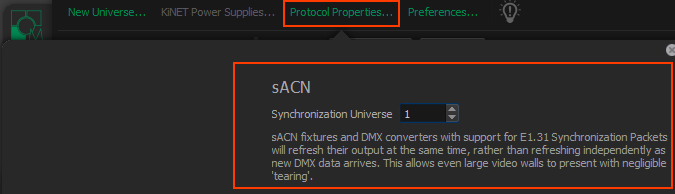
In this screen we are setting a sync universe. This universe does not need to be patched or exist on the controller for this feature to work. Any controller that is using sACN Sync must subscribe to the same universe. If a value of zero is entered, this feature will be disabled.
sACN sync can also be enabled in the network tab via the controller’s protocol properties.
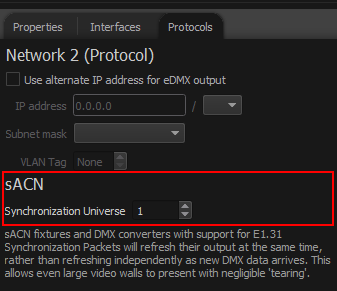
On a single synchronized universe is supported per controller. Range universe entries such as (1-16) or comma separated universe entries are not supported.
