How to change the passcode on a Paradigm ControlDesigner Configuration?
I want to change the passcode that a keypad is using on a Paradigm touchscreen. How is this change made? You must edit the .lcdconf file in ControlDesigner, but must also be incorporated into the larger Paradigm configuration in LightDesigner for the change to be completed. There is no way to directly change the passcode on the touchscreen itself.
While ControlDesigner is a program available to anyone, LightDesigner is only available to ETC Certified Technicians, or to end-users who have undergone LightDesigner training by the installer for their specific system. Users who have not been trained must contact an ETC Dealer to have passcode changes made.
- Open the .lcdconf file in ControlDesigner, or right-click on the touchscreen in the LightDesigner configuration and choose "Open in ControlDesigner."
- Navigate to and select the keypad you want to change.
- In the Action Editor, select the action you'd like to change the passcode for (a dropdown outlined in RED below):
- The Action in the screenshot below is named Admin, but your config may say "Unnamed 1", "Cancel", or any other number of user-definable names.
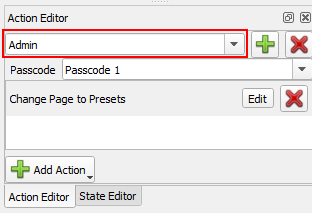
- The Action in the screenshot below is named Admin, but your config may say "Unnamed 1", "Cancel", or any other number of user-definable names.
- If the Passcode field has a number, simply change it here and move to step 7. If it says "Passcode 1" or 2 through 5, move to step 5.
- Select the touchscreen config in the Object Browser. This will be the top-most item in the list
- In the Property Editor you'll see fields for Passcodes 1 thru 5. Change the number for the Passcode that matches the field in step 4, then move to step 7.
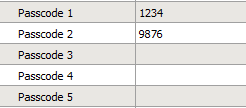
- Save the .lcdconf file in ControlDesigner, then switch back to LightDesigner and choose "Yes" when it asks if you want to reload the configuration.
- Save the .pcf (or .spcf if on a Server system), then upload the new file to the Processors (and PCCS when applicable).
- The touchscreens should automatically start re-downloading the configuration file.
