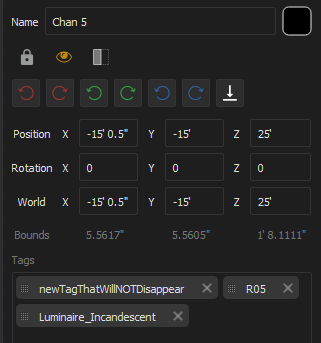Adding Tags to Channels Doesn't Save with Show File
Symptoms
When using the Inspector in Augment3d, after adding a tag to a channel, the tag doesn't save in the show file and doesn't exist after reopening the show.
Tags added to non-channel objects do still save and work.
Explanation of Issue
Tags can be quite useful in both search in the hierarchy as well as with Query Folders to arrange or quickly see items in your show file. In version 1.0.0 of Augment3d, tags for channel objects are not stored back to the Patch Database. This means that if you use the Add Tag bar in the Inspector to add a tag to the channel, it will be added locally and will work until you re-open the show file.
Solution
Tags are automatically populated from various places in the Patch Database including the freeform Text 1 - Text 10 Fields.
Adding Tags Manually -
- Navigate to Patch
- Select the Channel and choose the {Database} tab
- Select a Text field where you would like to add your Tag
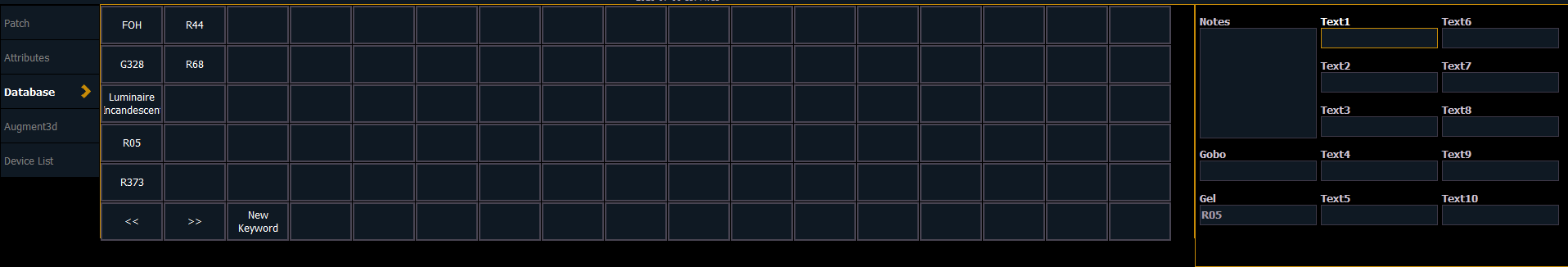
- Choose {New Keyword} if your Tag isn't already in the keyword list or choose your Tag from the list.
- Type your new keyword and press [Enter]
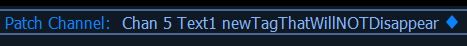
- See your new tag in the Augment3d Inspector for your channel: