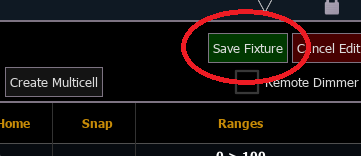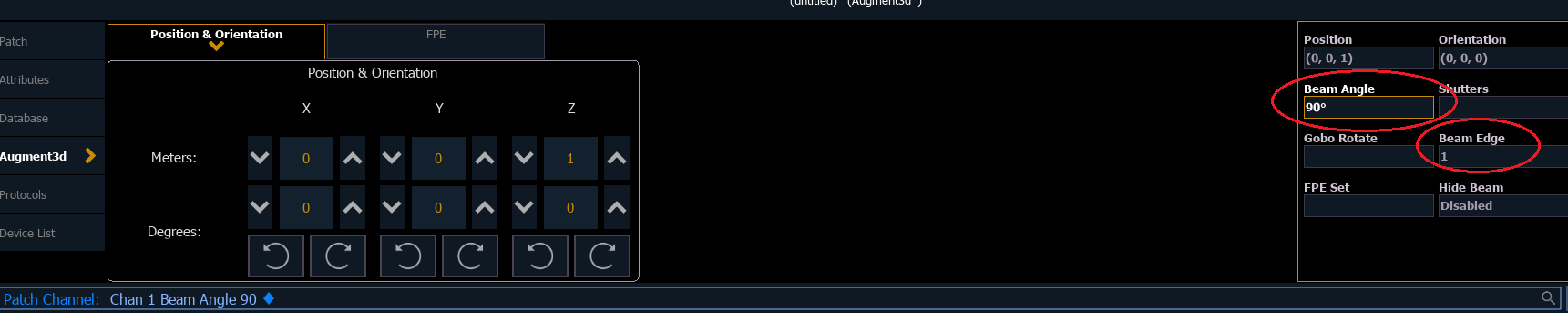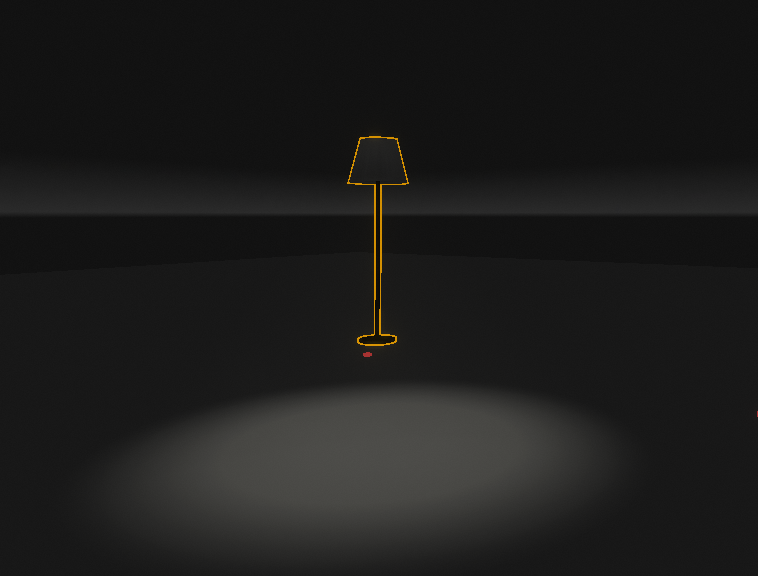Approximating a practical light in Augment3d
Symptoms/Issue
I have practical lights in my show that I want to render in the Augment3d model as well.
Description/Explanation of Issue
There is currently not a way to create custom objects that omit light in Augment3d. However, there are a few tools in Augment3d that can help approximate a practical light in the model. The below example shows how to make a standing lamp.
Fix/Solution
|
First we need to make the channel type for our standing lamp. A quick way to do this is to make a copy of a dimmer channel. Go into patch, and then go into [fixtures]. Then click on the dimmer channel on the left window and select the copy button. |
 |
| Then label the copy of the dimmer to "Standing Lamp" | 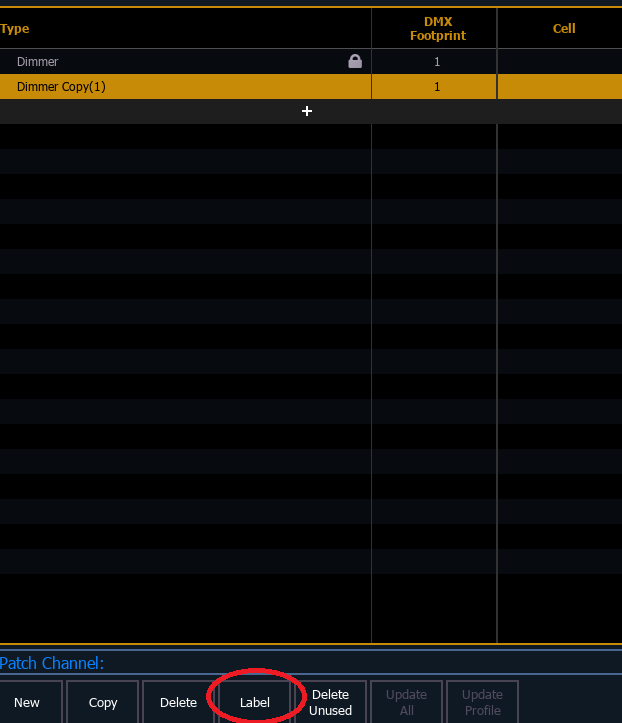 |
| Next we need to change the fixture model for our "Standing Lamp". While still in the fixture editor, select [Physical Data]. | 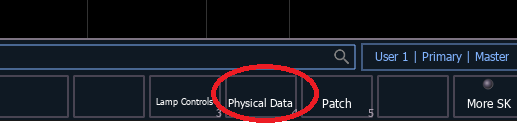 |
| Change the fixture model to Standing Lamp |  |
| The fixture type doesn't automatically save, so be sure these fixture changes. |
|
| Next we need to patch our practical as a channel on the desk as give it the type "Standing Lamp" |  |
| And then give our practical channel XYZ position data | 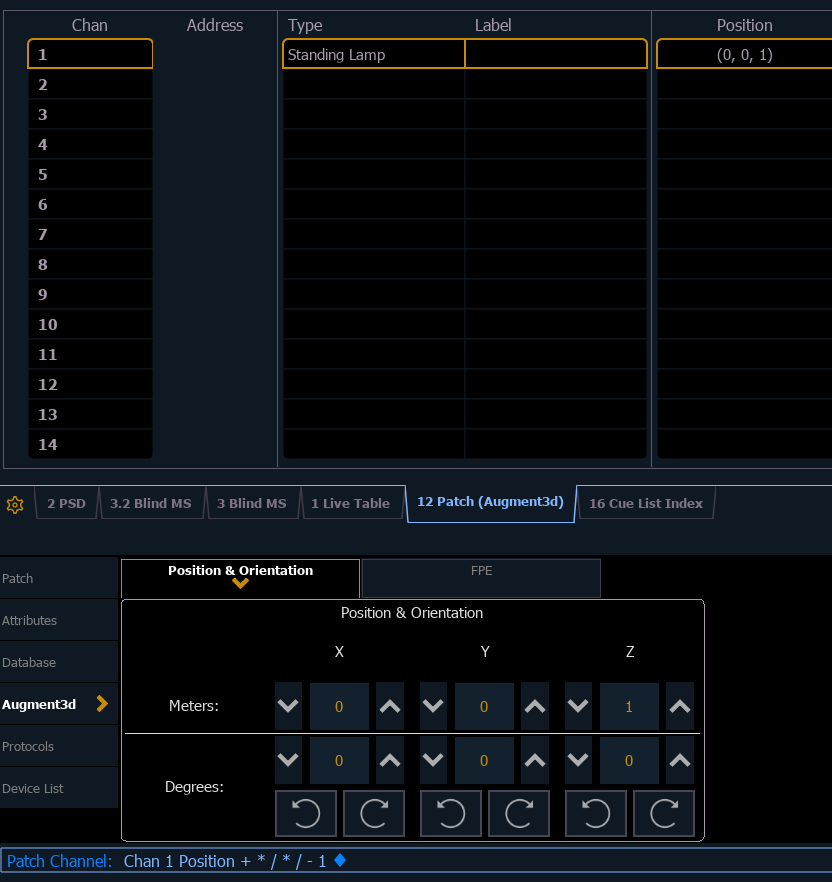 |
| By default, the light beam will behave like a 26-degree spotlight which may not make sense for our model. |  |
| We can make this slightly more realistic by adjusting the beam angle and the edge properties in patch. |
|
Things to keep in mind
- These pictures and instructions are from Eos v3.2.5. Prior versions may not have the same looking menus or model libraries.
- There is not yet a way to adjust the output of a light on a per-channel basic. So a practical model at full will appear as bright as a 750w Source 4 in the model.
- At this time, Augment3d can only render conical beams.