Hierarchy Item Types
The Hierarchy shows all of the items within your Augment3d Model. Here are the different types of items that can be shown and their various icons:
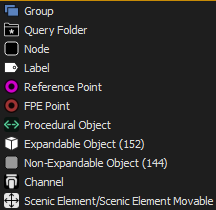
Group
A group is an Augment3d object designed to be the parent of other objects which have their own unique coordinates.
A group cannot be scaled, but can be moved and / or rotated. Moving or rotating the group node will move or rotate all of its child objects.
Query Folder
Query folders are smart folders that update their contents automatically based on the parameters of the search
Node
Nodes can be associated with one or more Augment3d objects in the Hierarchy. This allows those objects to be controlled together; for example, as patched scenic elements.
Label
Labels are floating text that can be positioned anywhere in your Augment3d model.
Reference Point
Reference Points are markers for specific coordinates in the Augment3d model. They are used to assign the AR targets for RFR's Focus Wand tool to be able to orient and position within the space. They can also be added by the Focus Wand to mark points in the real world that may not be modeled in Augment3d.
FPE Point
FPE Points are known physical locations within the space measured in relation to the origin. These points are used in conjunction with corresponding Focus Palettes to estimate the location and rotation of your automated fixtures.
Procedural Object
A Primitive is a simple 3D geometric shape, the basis for more-complex shapes. A Procedural Object is a 3D object based on a Primitive, then "grown" to the size required.
A pipe is a Procedural Object - it starts as a cylinder with zero height, then grows along whichever axes you choose to the size you require - think of it as being built up by a 3D printer layer on layer. On the other hand, an object (like a cube or a sofa) gets stretched to the size you require, like pulling taffy.
Expandable Object
A 3D object that has multiple layers or objects within itself. To expand the object and manipulate the nested layers/objects, right click on it in the Hierarchy and choose Expand. After manipulation, to collapse the item back to a single object, right click on the top level of the item and choose Collapse
Non-Expandable Object
A 3D object with no nested layers. The majority of all items in the Stock Library are non-expandable objects and it is the preferred 3D object type from a performance standpoint.
Channel
A channel that has a type and Augment3d positional data in Patch.
Scenic Element and Scenic Element Movable
A specific type of channel that allows Eos to manipulate Augment3d objects through normal Eos programming.
Scenic Element
Objects nested to a channel and patched as Scenic Element can be given intensity values to show or hide them on a cue-by-cue basis.
An example would be an object that is onstage in Act I but is removed for Act II. Instead of removing the object from Augment3d, simply hide it by giving it a 0 intensity value in the Act II cues.
Scenic Element Movable (SEM)
Objects nested to a channel and patched as Scenic Element Moveable can be given intensity values, but also have the option to have their position, orientation, and rotation changed from cue-to-cue.
An example would be an object that remains onstage for the duration of the show, but changes position between Acts I and II.
Position, orientation, and rotation of SEM channels and any objects nested to them are controlled entirely from Eos and not from the Augment3d tab. Relative positions are maintained when objects are nested to the SEM channel; to reflect the world position of the nested object with the SEM parameters, place both the object and SEM at 0,0,0 before nesting.
