Hang to Focus Offsets
Symptoms
Sometimes the fixture models can look and behave incorrectly because the calculation for where the beam of light starts from the fixture doesn't match the reality of the physical dimensions of the fixture.
Always ensure that your fixture profile is updated before continuing with troubleshooting. See How to Update Fixture Profiles
Explanation
XYZ hang-to-focus position is the point in space where the Pan, Tilt and Beam-Center axes all meet. The following images show what a change of setting each Hang to Focus Offset to a positive one ft value would result in with the fixture model. The default normal model is shown on top for reference. All fixtures are hung at 5ft increments on the Z axis even with each pipe and at 0 Y even with each pipe. The red, green, and blue lines are shown for center reference of each hanging position and the fixture output color has been differentiated to better show the resulting beam output. (Quality settings:Medium/Approximated)
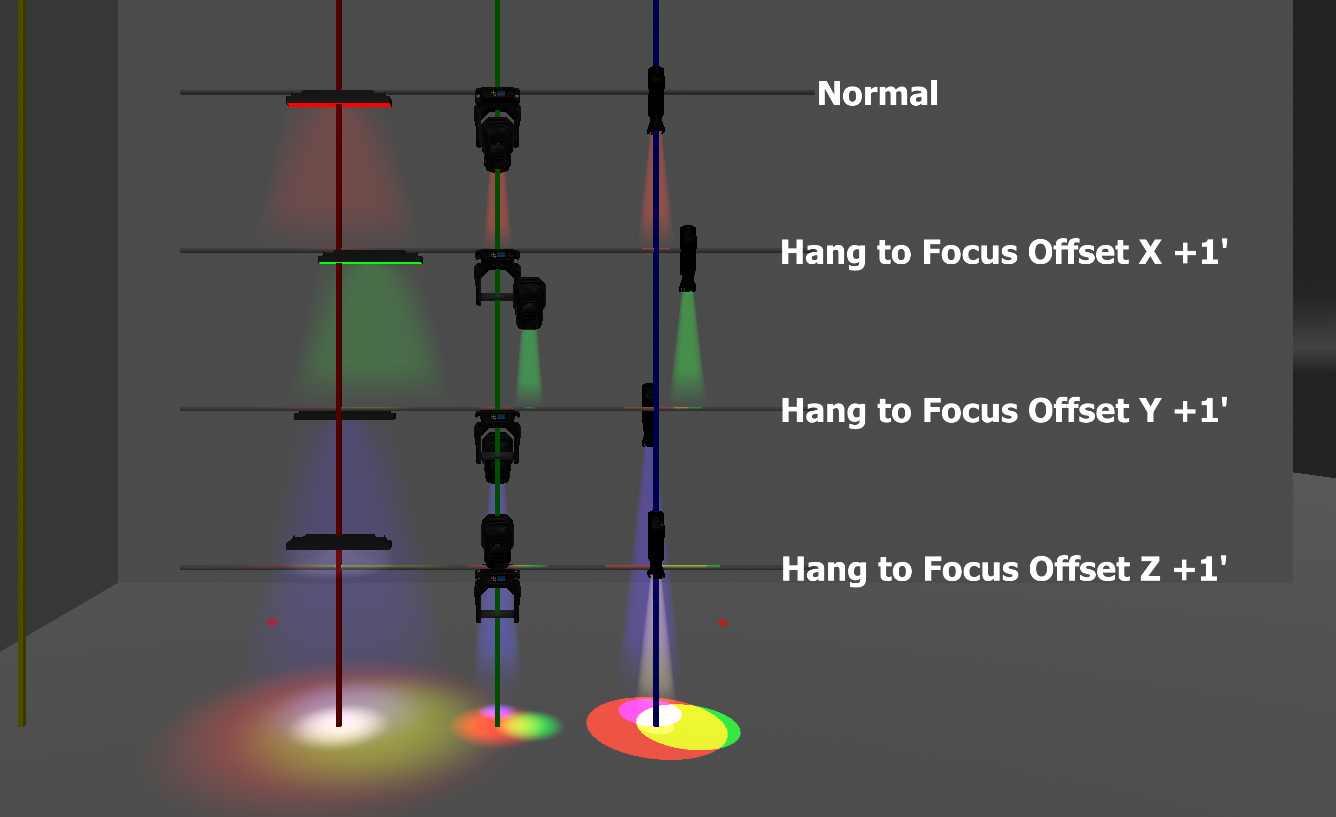
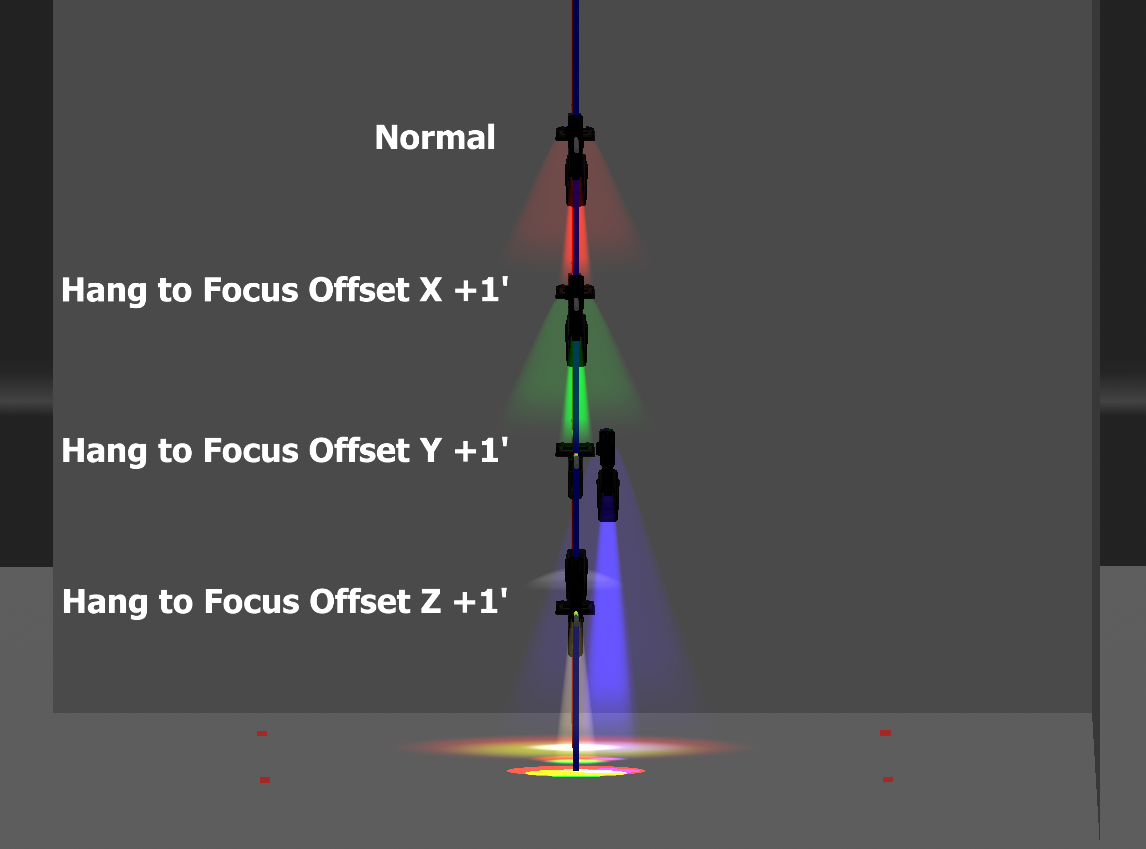
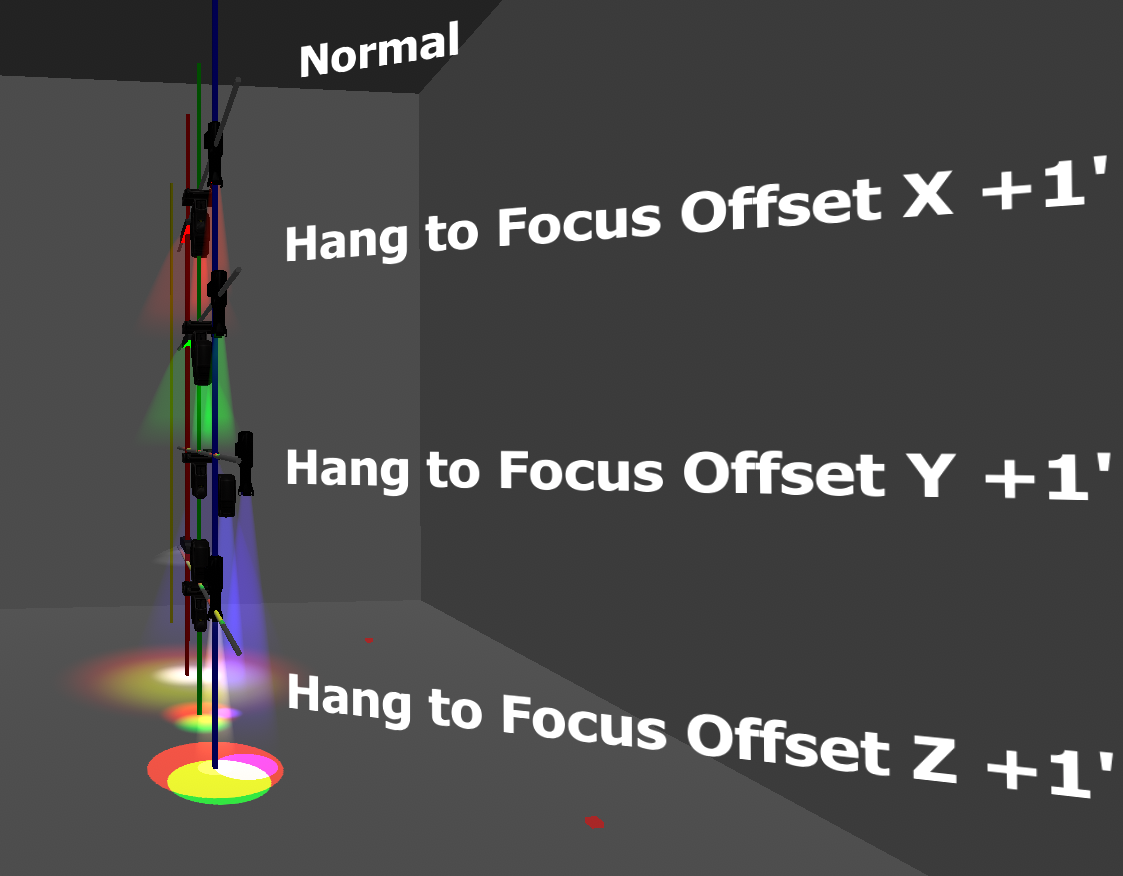
Fix
To correct/change the fixture type's hang to focus offsets
- Navigate to Patch
- Clear your command line and press {Fixtures}
- Click {Physical Data} to switch to the physical properties of the fixture
- Make adjustments to the Hang to Focus Offset(s)
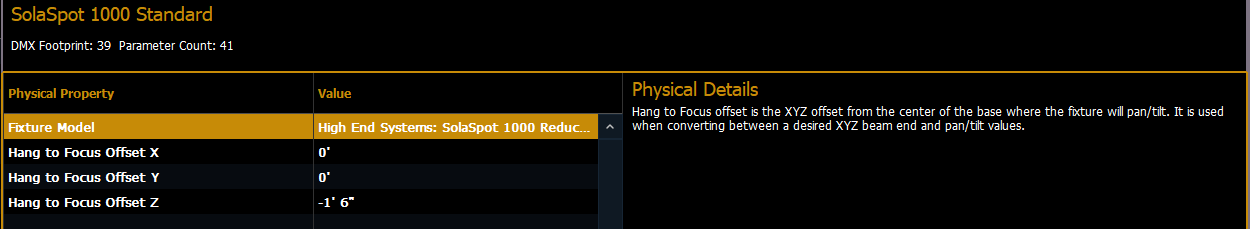
- Choose {Save Fixture} to apply changes or {Cancel Edit} to discard changes

