When creating a new profile, first set the fixture so that the Pan is at 0° and the Tilt is at positive 90° so that the angles are consistent with the standardized values. Next, determine which DMX addresses correspond with the following parameters:
Frame Number with a/b Motor
|
Shutters that use two motors to drive each edge of the shutter to determine angle and depth are called out as frames with an a and b motor. Use the following guide to determine which number and motor to assign to each DMX address.
Example:
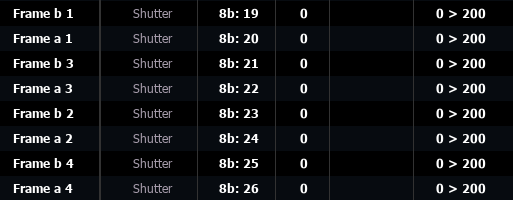
|
 |
Thrust and Rotation
|
Some fixtures use a motor for thrust depth and a motor for rotation angle instead of a motor on each edge of the shutter. For these types of fixtures, use the following guide image instead.
Example:
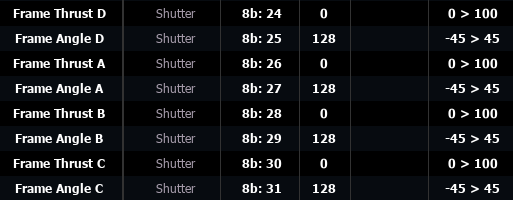
Note: You may need to edit the DMX range to be inverted if positive DMX values do not rotate counter clockwise.

|
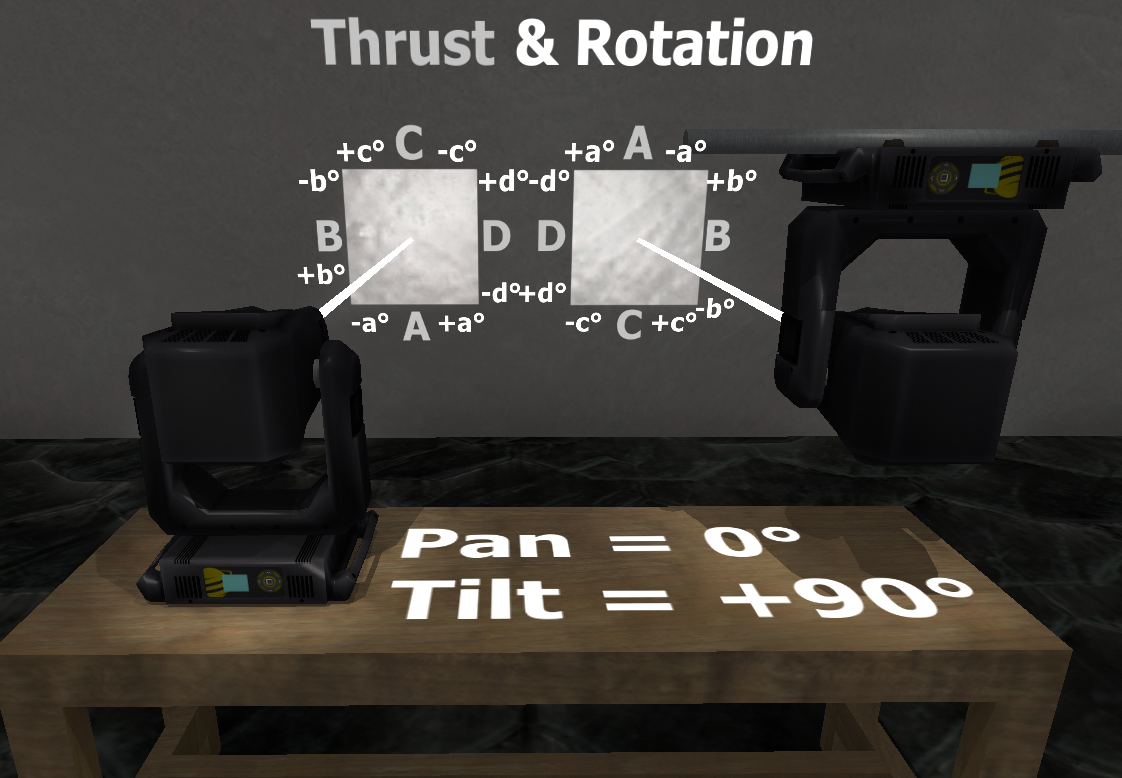 |