Retrieving ColorSource Console Logs
ETC appreciates end-users' willingness to contribute to the improvement of the ColorSource console. To that end, if you experience a problem with the console, ETC may request a copy of the log files detailing the failure to assist in recreating (and therefore fixing) the problem.
Log Files from the ColorSource console do not persist through a power-cycle of the console. So, if the console is experiencing an issue, the logs must be retrieved before the console is powered off and restarted.
Logs may be saved to a USB drive formatted in Fat32 or EXT-3.
To save the logs:
- Press Setup, then Files:
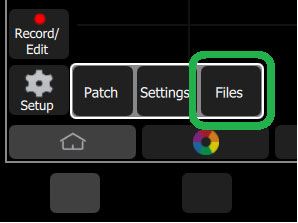
- Press Advanced, then Export Logs.
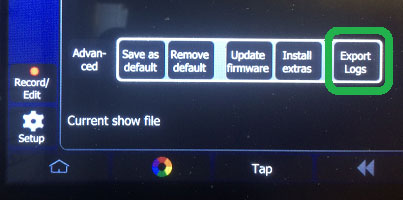
- You will see a red Prompting text “Export console log files to USB?”. Press the Home key (which says “Yes”)
- You will see a yellow Prompting text “Log files exported”.
Please email files to colorsource [at] etcconnect.com with a description of what you were doing when the problem occurred. If you were speaking with anyone at ETC prior to saving logs, please mention that in the email, as well as the notification number, if applicable.
