Updating the Fixture Profile Library for ColorSource Offline
If you want to update the Fixture Library on a physical ColorSource Console, Click Here
Updating Fixture Profile Library for CS Offline v3.0.0 and Higher
Description/Explanation of Issue
The process for updating the fixture library on the ColorSource Offline Software for 3.0.0 has been simplified and no longer requires extracting any files.
Before you begin, you will want to make sure you have a USB Flash Drive available and plugged into the computer.
Fix/Solution
- Download the latest fixture profile library at the ColorSource Software Download Page
- Extract the "ETC_CS_Library_#_#_#.cspkg" from the downloaded Zip file onto your USB Flash Drive
- Open the ColorSource Offline Software
- Go to Setup > Files, then Advanced > Install Extras
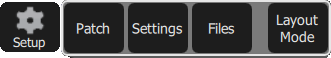
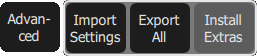
- From there, it will read your USB flash drive and see the CSPKG file, allowing you to select it.
- After the installation is complete, you should have access to the updated libraries!
Updating Fixture Profile Library for CS Offline v2.6.0 and Lower
Description/Explanation of Issue
The process for updating the fixture library on the ColorSource Offline Software for PC is slightly different as Windows does not recognize the CSPKG file type natively.
Before you begin, you will need an un-packing program such as 7-Zip or WinRar.
Fix/Solution
- Download the latest fixture profile library at the ColorSource Software Download Page
- Extract the CSPKG file from the Zip you downloaded into a folder you can work with
- Using your Un-packing software, select the CSPKG file and "Extract" the file
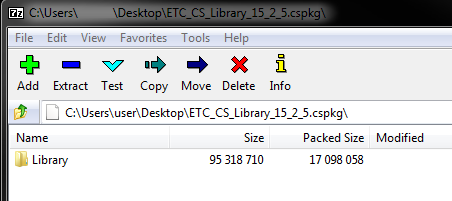
- Copy the Library Folder and paste it to the following directory:
- C:\Program Files (x86)\ETC\ColorSource Offline\
- This will overwrite and update the currently existing Library folder
