Consoles
This article applies to:
- Ion (Ion 1, Ion Classic, Ion Original)
- Element (Element 40, Element 60, Element Classic, Element Original)
ETC manufactured Ion and Element consoles with three different motherboards over the years: Intel, BCM, and Aaeon. Intel and BCM-based consoles were set up to run Windows XP Embedded, while Aaeon-based consoles were set up to run Windows 7 Embedded.
Element consoles were only built with BCM then Aaeon motherboards.
These boards have been generally identified by looking at the video ports each console has. In addition, Windows version has been identified by the number of network ports in the console. Windows XP consoles have one network port, while Windows 7 consoles have two network ports
Intel Motherboard (Windows XP Only)
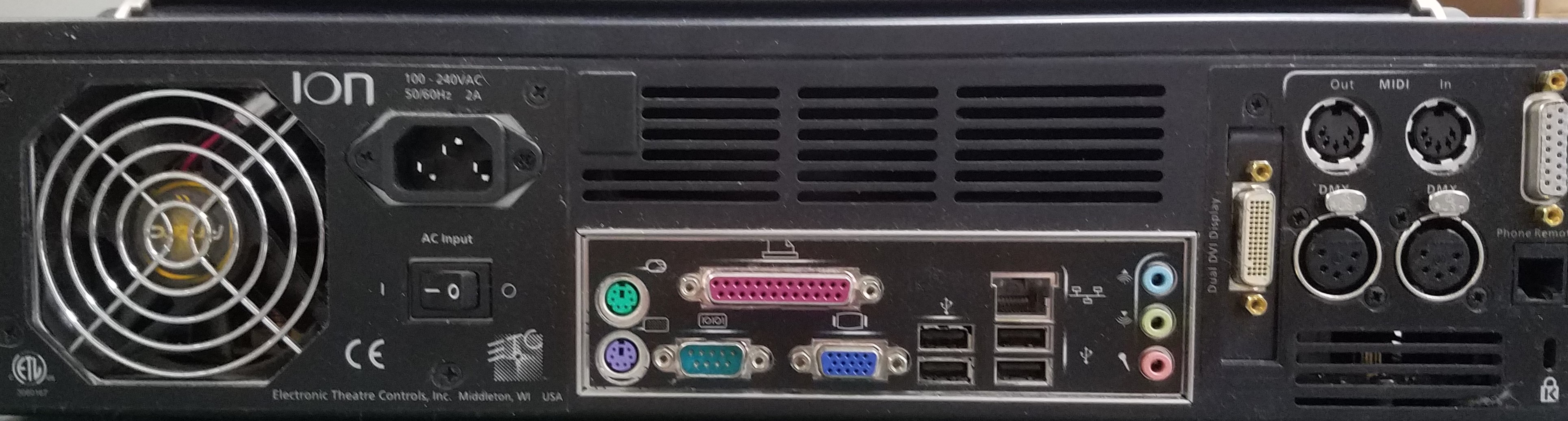
Pictured: Back panel of an Ion console. Element will appear different, but has the same motherboard I/O panel
The Intel-based console is identified as having 1 VGA port (blue) and 1 Dual DVI Display splitter port (white), found next to the MIDI Out and DMX port
BCM Motherboard (Windows XP Only)
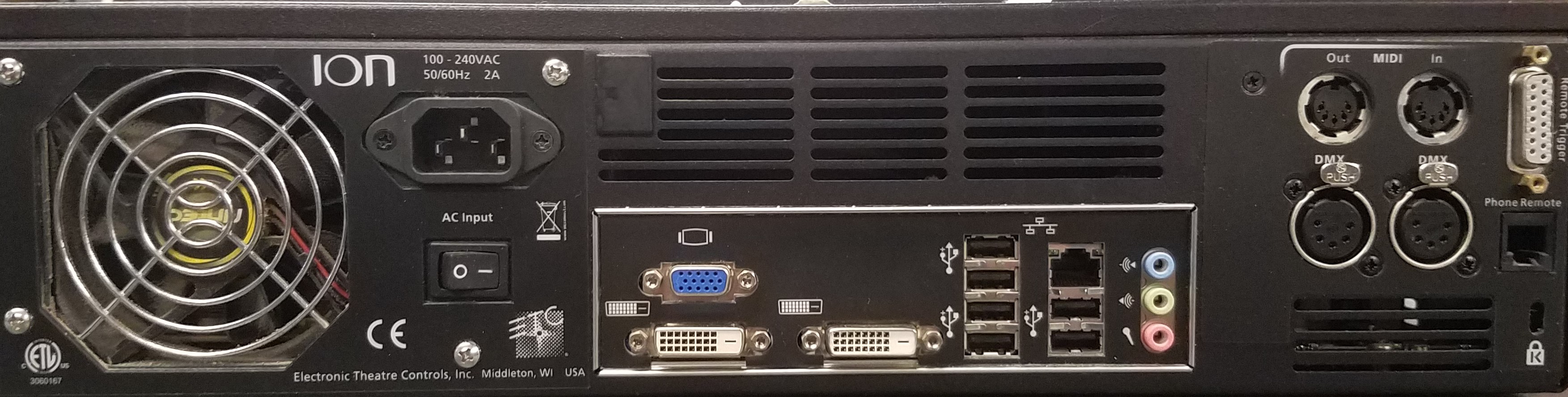
Pictured: Back panel of an Ion console. Element will appear different, but has the same motherboard I/O panel
The BCM-based console is identified as having 2 DVI ports (white) and 1 VGA port (blue)
Aaeon Motherboard (Windows 7 Only)
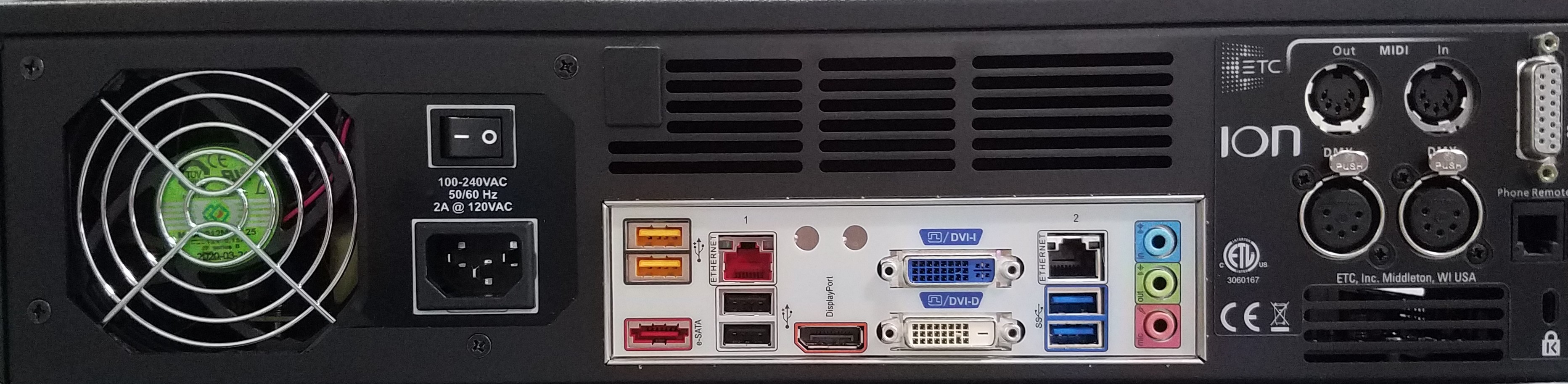
Pictured: Back panel of an Ion console. Element will appear different, but has the same motherboard I/O panel
The Aaeon-based console is identified as having 2 Ethernet ports (1 red and 1 black), or as having 2 DVI ports (1 blue and 1 white) and 1 DisplayPort (black outlined in red)