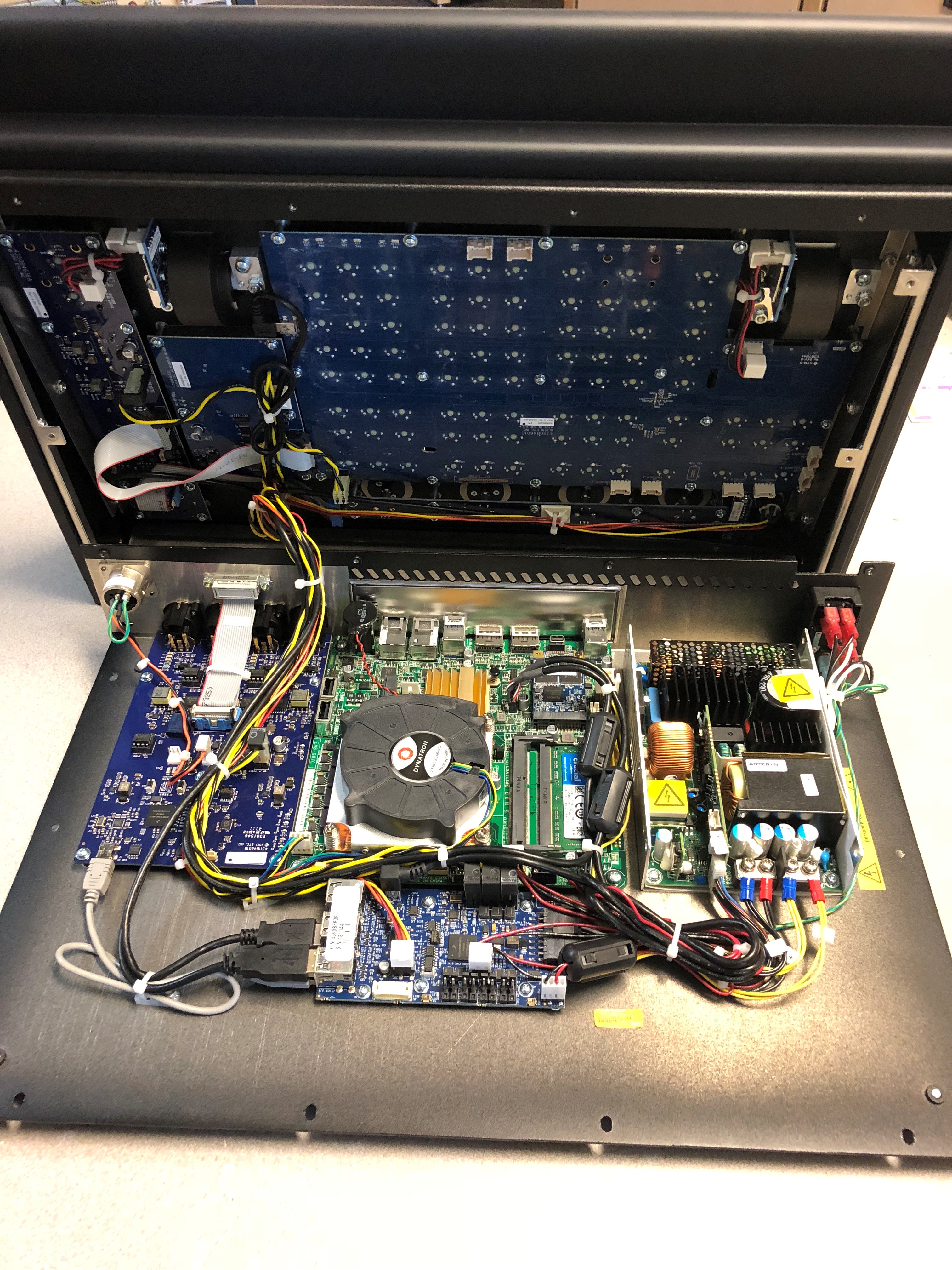How to Open an Element 2
Explanation
This article will walk you through how to open up your Ion Xe, Ion Xe 20, Element 2 or Programming Wing.
While the photos here depict an Ion Xe, the industrial design of the Ion Xe is similar to the Ion Xe 20, Element 2 and Programming Wing—there will just be extra screw along the front edge and back of the console.
Procedure
- Power down your console and fully disconnect the IEC power cable from the back.
- Flip the console over and lay it face panel down on a soft surface such as carpeting or a towel.
- Remove all screws on the four sides depicted below. They will require a #1 Philips driver.

Be sure to not remove the 4 screws closer to the center of the console labeled with "Do Not Remove 4 Screws". These screws hold the power supply in place, and if removed, could cause the power supply to fall and damage the face panel.
- Carefully flip the console back over. You will want to make sure you hold the bottom tray to the face panel as there are no screws keeping them together anymore.
- Carefully lift the face panel straight up an inch. The bottom tray should stay on your work surface but the face panel will still be tethered to the bottom tray via a wire harness.
- Stand the face panel on its back edge behind the rear of the console.