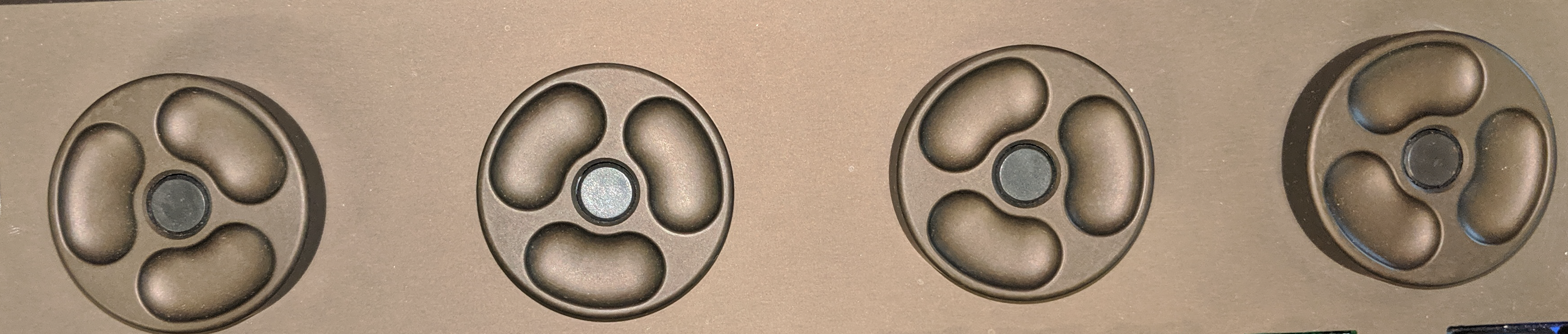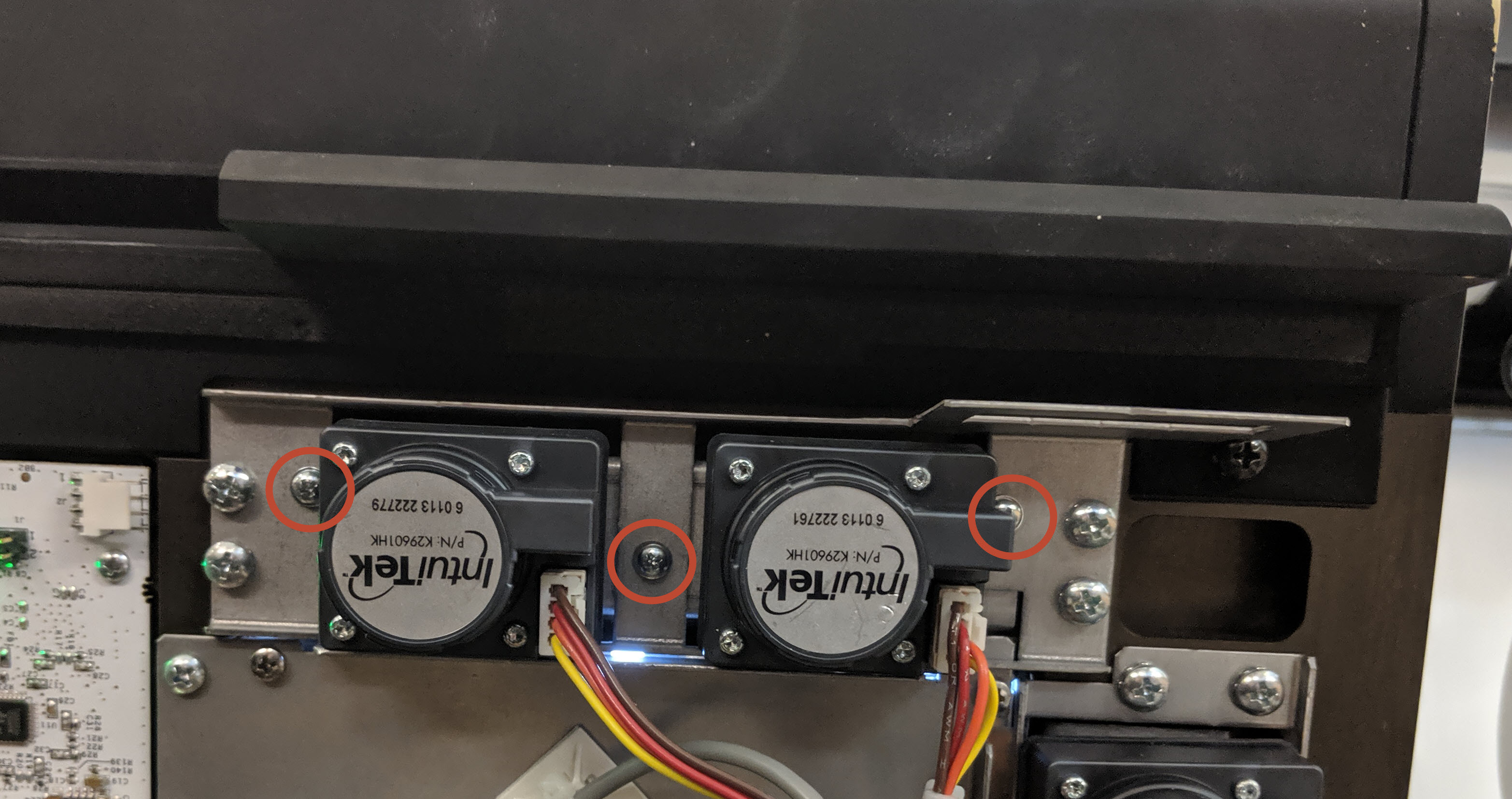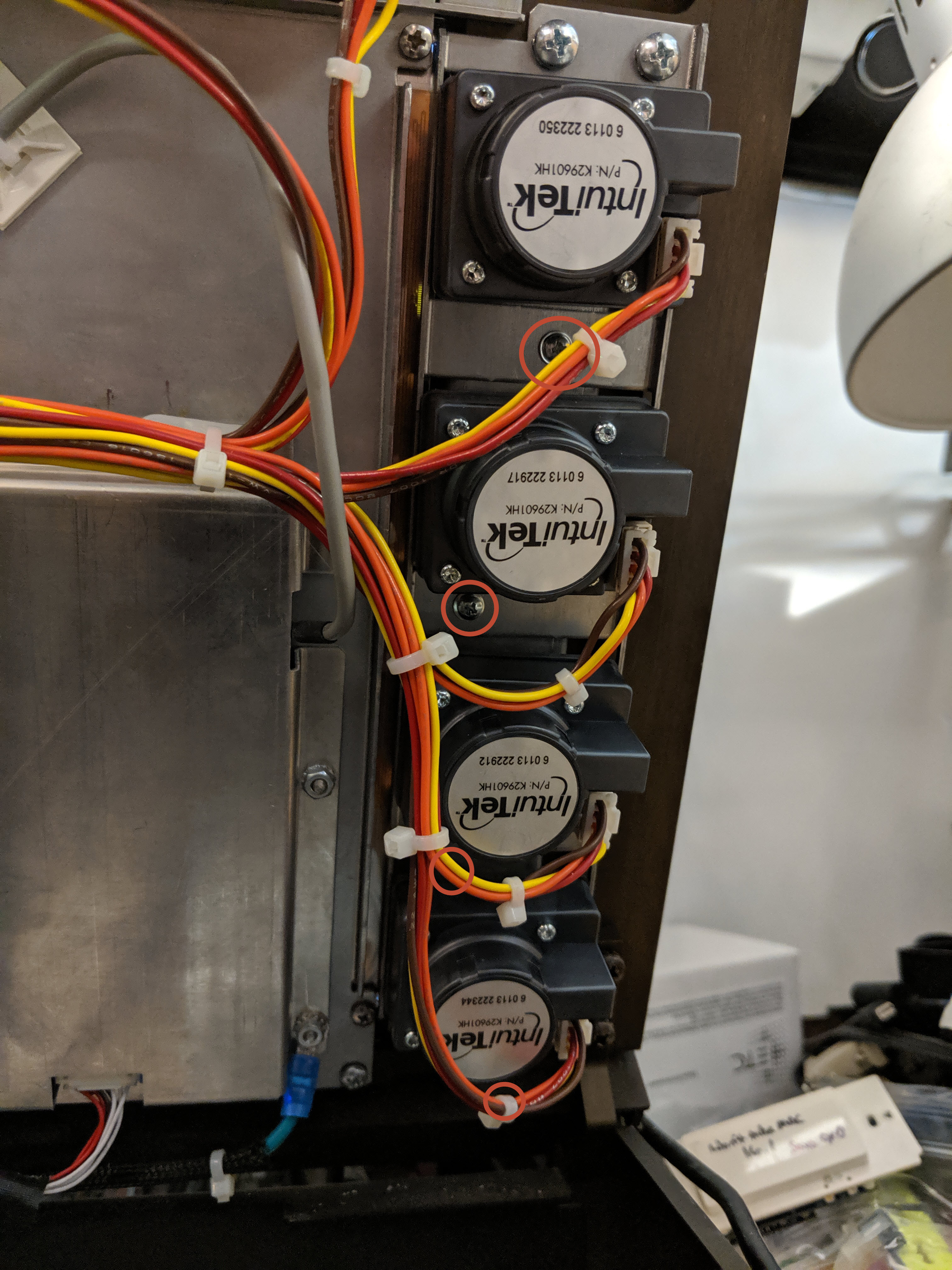Tightening Encoder Knobs on Eos Ti Consoles
- Last updated
- Save as PDF
Issue
Over time, the encoder knobs on your console may become loose. You can fix this by tightening a small set screw holding them in place.
The information in this post is provided to assist in troubleshooting. Perform work at your own risk. ENSURE ANY POWER FROM DEVICES HAS BEEN DISCONNECTED BEFORE SERVICING ANY EQUIPMENT. If you do not feel comfortable performing the work, please contact us or your local service center. Be aware that ETC and its Affiliates are not responsible for any damage or injury caused by service of our products by anyone other than us or our authorized service providers, and such damage is excluded from the product’s warranty.
The information below applies to the original Eos Ti and Gio consoles, and not the enhanced versions. If your encoders look like this then this article does NOT apply to your console.
Required Materials
- Coin or flat-head screwdriver
- Phillips screwdriver
- 1/16" Allen wrench
How to
Access the Control Panel
|
 |
Loosen the Encoders |
|
|
|
Tightening the Set Screws:
|
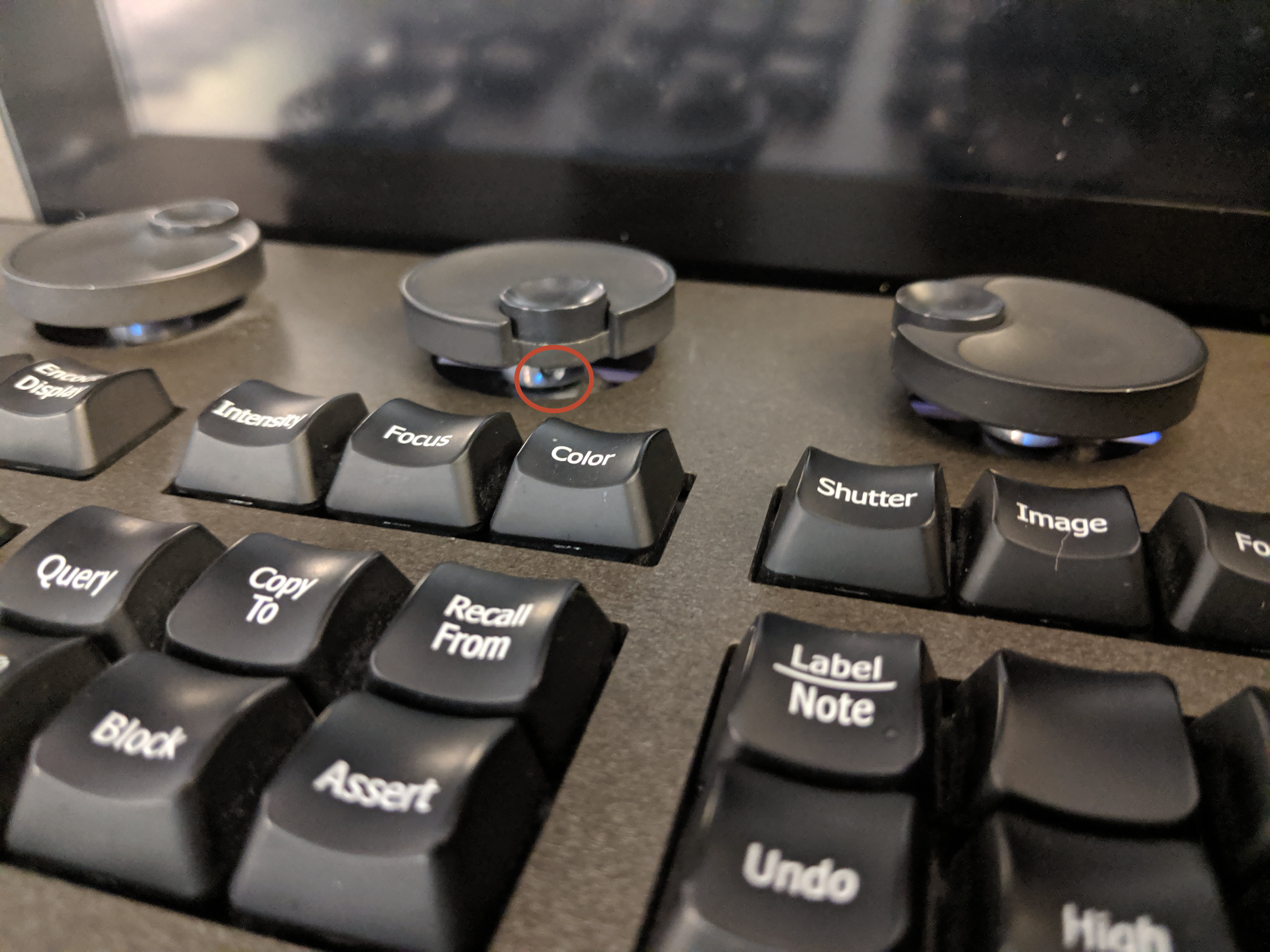 |
Completing
|
|
Related Links/References