Locating the Solid-State Hard Drive in an Ion XE
Perform repair work at your own risk. ENSURE ANY POWER FROM DEVICES HAS BEEN DISCONNECTED BEFORE BEGINNING ANY REPAIR WORK. If you do not feel comfortable performing the repair work, please contact ETC or your local service center. Be aware that ETC is not responsible for any damage or injury caused by repair or service of ETC Products by anyone other than ETC or its authorized repair agents and such damage is excluded from ETC’s warranty.
Opening the Console
Follow the steps listed in the article "How to Open Ion XE, Ion XE 20, and Element 2".
Windows 10 Consoles
The solid-state drive (SSD) is circled in pink below. To replace it, remove the single screw holding the bottom end in place, then tilt the drive up and pull it downward out of its slot. Insert the new drive into the slot in the same orientation and tighten the screw to hold it in place.
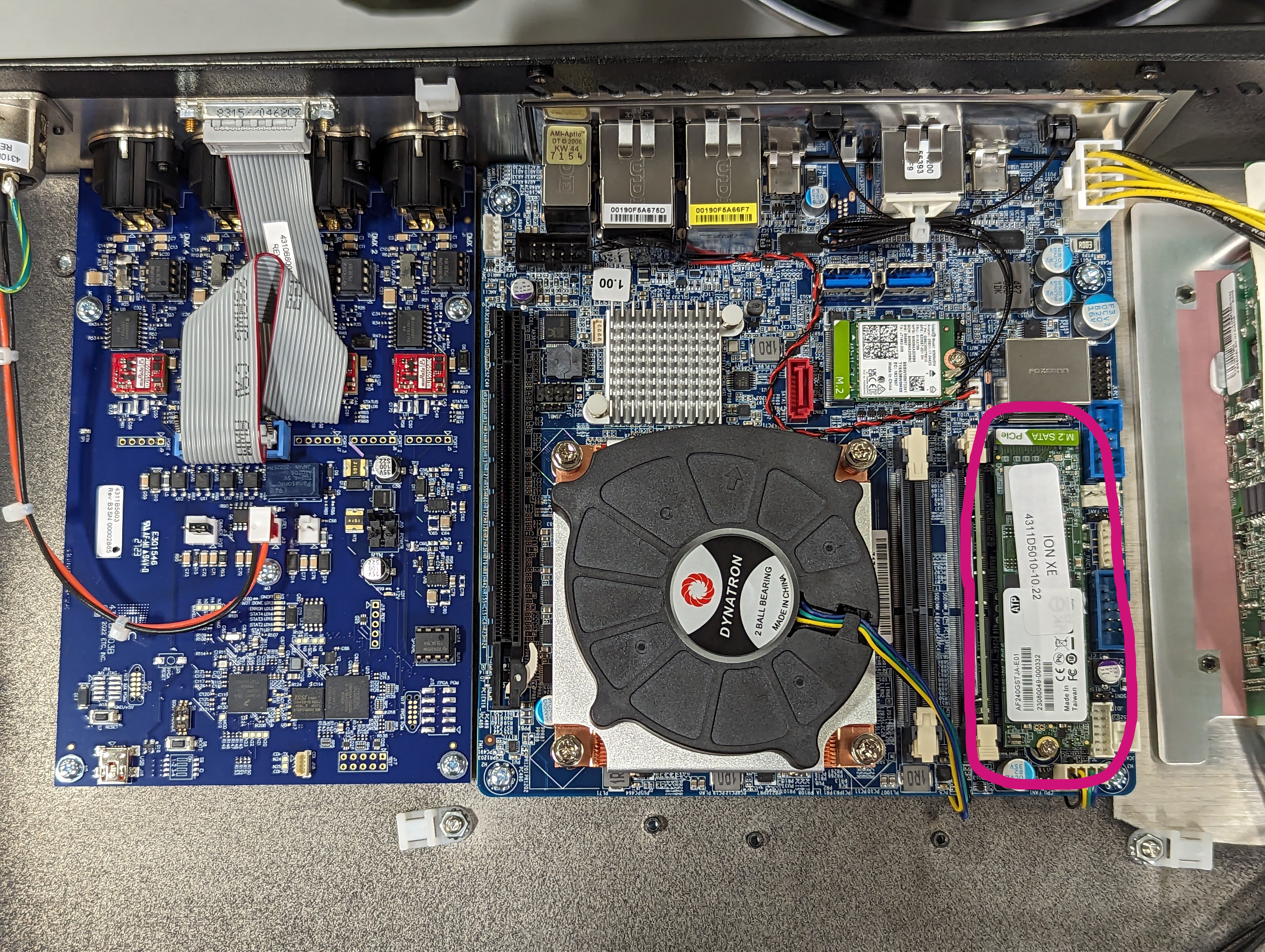
Windows 7 Consoles
The solid-state drive (SSD) is circled in pink below.
.jpg?revision=2&size=bestfit&width=800&height=647)
