ACN Show Control May Create a MIDI Loop in Eos v2.7.x if Rx and Tx Ports Match in Multi-Console Systems
Explanation
Starting in Eos Family Software v2.7.0, we changed how we handle Show Control to accommodate the recently released Response MIDI Gateway . Essentially, the ports on the back of any Eos-family console are treated like this MIDI gateway. During start-up, both the Master and Backup create an ACN session with all available Show Control gateways, including the ports on the back of the Master and Backup. That way, if the Backup has to take over, it does not need to create a new ACN session on-the-fly with those Show Control Gateways.
The issue is that in multiconsole systems, a Master may send MIDI commands to the Backup’s MIDI ports (in addition to other Show Control Gateways). If the MIDI RX and TX Source IDs are the same in Setup > System Settings > Show Control > MIDI, you may create a loop (the backup fires a message back to the Primary once).
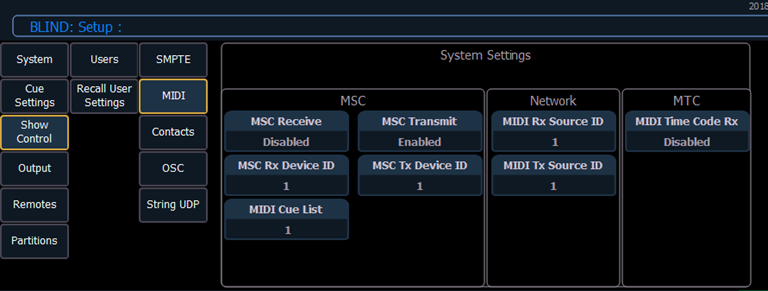
Steps to Solution
- This issue will be resolved in Eos Family Software version 2.8.0.
- The workaround if this software is not available or cannot be installed is to change the Rx and Tx IDs so they are no longer matching.
- The default settings are MIDI Rx Source ID: 1 and MIDI Tx Source ID 2
- In situations where there is both primary and secondary / backup Show Control Gateways, that the Source IDs are different for all of them.
- Primary RX Source ID: 1 TX Source ID: 2
- Secondary RX Source ID: 11 TX Source ID: 12
Valid MIDI Source IDs are 1 - 32.
