Auto Update Fails on Windows 7 Based Eos Family Console Running v2.9.x
Symptoms/Issue
I have installed an update to software version 2.9.x on my Eos Family Console, but the networked consoles in the system have failed to automatically update.
Fix/Solution
- First, ensure that Automatically Update software is checked on all network consoles.
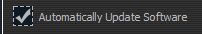
- Next, switch to v3.x on the Primary via the ECU (Shell) {Settings}>{General}
- Uncheck the box in the v3 shell for "Allow Automatic Update from Older Eos Version (v2.x)
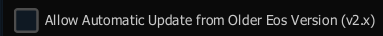
- Switch back to v2 and the update should continue.
Description/Explanation of Issue
If a console has been run in v3.x and the "Allow Automatic Update from Older Eos Version" box has been checked, then once you switch back to v2.9.x and try to perform an update that update file is going to be sent by the primary to the update location of v3, rather than the location needed for use in v2.9.x
