Color and Text Indicators on Channels Tombstones
Color of Channel Number Indicator
 |
| Channel Number Indicator |
The number at the top of the tombstone represents the channel, the channel number itself can show different meanings based off the color of the number. Here are examples of what you may see and their meanings.
 |
 |
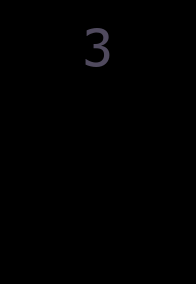 |
 |
 |
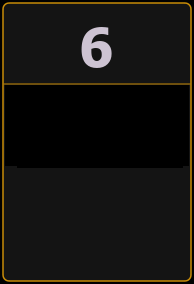 |
 |
 |
| Patched Channel | Parked Channel | Deleted Channel | Unpatched Channel | Captured Channel | Selected Channel | Single Cell of Multicell Fixture | Multicell fixture with Flexi Cells Off Mode |
Color of Values in Tombstones
The values found inside the tombstone show the intensity of that channel, this may be reference data or a hard value. Either way the color of that value can represent where that value is derived from. Here are examples of the different colors you may see and their meanings:
Examples of Colors |
||||||||||
 |
 |
 |
 |
 |
 |
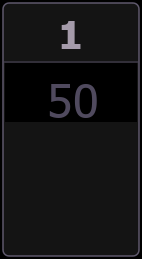 |
 |
 |
.png?revision=1) |
 |
| Bright Red | Dark Red | Blue | Magenta | Green | White | Grey | Yellow | Gold | Brown | Pink |
Color |
Meaning |
| Bright Red | Manual data (any data that has been set but not yet stored to an active cue or submaster) on all consoles using the same user ID. When manual data is used, a red advisory "Manual Channels" will appear in the upper left hand corner of any Live display. |
| Dark Red | Manual data from consoles using different user IDs than the console in use. |
| Blue | Intensity value is higher than in the previous cue. Non-intensity parameters (NPs) are in blue when any move instruction has occurred. Unmarked. |
| Magenta | Value is unchanged from the previous cue (tracked). |
| Green | Intensity value is lower than in the previous cue. Also used in reference marking to indicate a channel is marked. |
| White | Value is blocked. |
| Grey | Unowned data. This could be a default value, data not currently being controlled, or a null value (from either {Make Null} or a filter). When null, a gray “n” appears next to the value. |
| Yellow | Data set from a submaster. |
| Gold | Data set from Staging Mode. |
| Brown | Data set from a temporary fader (a palette or preset on a fader). |
| Pink | Override data from an Augment3d Zone. |
Note: When data is in transition (moving), it will appear in a lighter version of its color. This includes up/down fades for intensity, non-intensity moves from cues, submasters, and timed manual changes.
Text Indicators in Tombstones
Other than the color there are text indicators that can represent additional information on the values found in the tombstone.
Note: Color indicators also apply to text indicators. For example, red indicates a manual value that must be stored.
Here are examples of different text and their meaning:
Example |
Indicator |
Meaning |
 |
_ |
Underlined value (white) indicates a system-applied block (also called an auto-block). |
 |
+ |
Found in place of parameter data in summary view. Indicates that not all parameters in that category are at the same value. This indicator is found only in the summary view or in table views when the parameters are collapsed into a category view. |
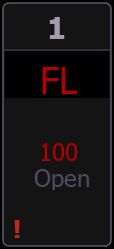 |
! |
Indicates an ACN, RDM, or dimmer warning. IE: LED Sensor Overtemp. |
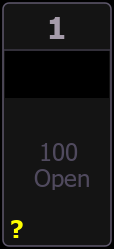 |
? |
Indicates an ACN, RDM, or dimmer error. IE: Fixture not powered. |
 |
A |
Indicates the channel or parameter is asserted. Not available on Element Classic |
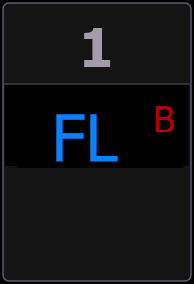 |
B | Indicates the channel or parameter is manually blocked. This block must be stored. |
 |
C |
Captured channel if in yellow. Color Path if in any other color. Not available on Element Classic |
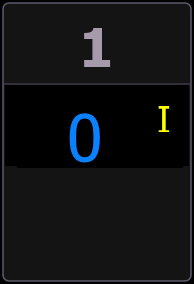 |
I | Channel is controlled by an inhibitive submaster or grandmaster. When displayed in the Block flag, “I” indicates a cue level intensity block. |
 |
IP, CP, FP, BP | Indicates that the value is referenced to a palette (Intensity, Color, Focus, or Beam). This text is followed by a number, indicating which palette is being referenced. This can be substituted with the palette label if the “Show Reference Label” setting is activated. Holding down [About] & [Label] will toggle between the palette label and palette number. |
 |
M |
Indicates a mark is placed, but manual, and must be stored. Is blue when stored.”m” indicates cue is not marking. Not available on Element Classic |
 |
MK |
Indicates the channel is marked for a later cue. The cue number is indicated in the other categories (see “Q” below). Not available on Element Classic |
 |
ND | Indicates that a channel has been patched as a non-dim fixture type. |
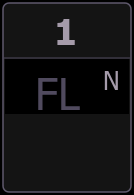 |
N | Indicates the value is null (from either {Make Null} or a filter). |
 |
P | Indicates the channel is parked. |
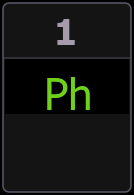 |
Ph | Indicates the channel is at a preheat level. |
 |
Pr | Indicates that the value is referenced to a preset. This text is followed by a number, indicating which preset is being referenced. The preset label may also be shown if this setting is enabled. Holding down [About] & [Label] will toggle between the preset label and preset number. |
 |
Q |
Found in the non-intensity categories of a marked channel. The “Q” is followed by a number indicating which cue the mark is in preparation for. Not available on Element Classic |
 |
t | The channel has discrete (parameter/category-specific) timing. |
 |
◆ | The channel has a Track SEM Focus Palette applied. |
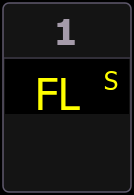 |
S | Indicates that a channel is stored to a shielded submaster. |
 |
R | Indicates a manual reference override. Manual changes have been made that override a previously stored reference (such as to a palette or preset). Once recorded, the reference will be broken. If updated, the referenced target will be updated as well, unless otherwise instructed. |
 |
R (grayed out) |
In Blind, indicates a channel and its NIPs has the Release flag.
Release is an extension of the {Make Null} command in Blind. When Release is used, it behaves like Make Null, but it also releases the channel and parameter data to its background state, if one is available, or fades out the intensity instead. Release can be used to mask instructions in a cue after it has already been stored. The data is not removed from the cue. |
 |
F, C, B |
Below the intensity field there can be additional information for Focus, Color and Beam of a fixture (see "+"). That information can be suppressed by pressing [Params] and any parameter category (Focus, Color, or Beam) in the CIA. Doing so will leave only the intensity field and FCB indicators and the bottom of the channel. On Element 2, Ion Classic and Element Classic, you will need to use [Data]. |
