Console Does not Output Until Exit to Shell and Back to Primary
Issue
When the console boots up from a power off state, it boots into Primary but does not output anything. Once exited to the Shell and Primary is re-selected, the console outputs normally. This happens every time the console is turned on from an off state.
Explanation
This is a sign the the console is launching into Primary before the specified network interfaces are online. Exiting to the Shell allows the console to attempt a re-sync with the network interfaces, so it is ready to go once Primary is selected again. To resolve this issue, please see the steps below.
Fix/Solution
- In the Shell, choose Settings > Network.
- For the network port you are using on your console, check the box labeled "Required".
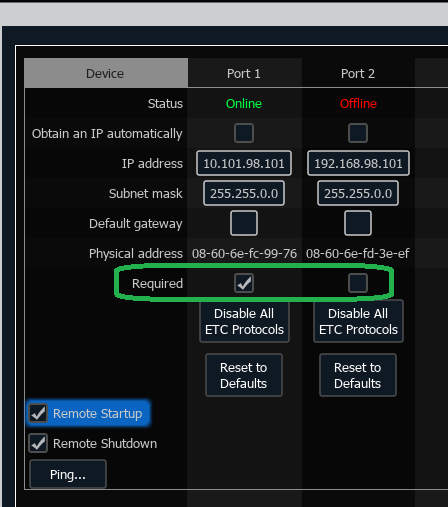
This causes the console to wait in the Shell until the specified network interfaces are online, then launch into Primary, or Client, or Backup, whichever state was used last or selected.
While the console is waiting for the network interface to be online, it displays the message "Waiting for networks to initialize:"
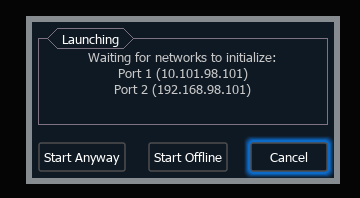
The options are "Start Anyway", "Start Offline", and "Cancel".
If your console does not have a check box labeled "Required", follow these steps below:
-
Update console software to v2.6.4 or higher. (see link below if needed)
- The "Required" option will now be available in the Shell Network settings.
Related Links/References
- Updating Software on an Eos Family Console <Click Here>
- Eos Family Console Not Outputting or Talking to Lights <Click Here>
- Eos Family Console does not output and says offline, client or backup <Click Here>
