Custom Multi-Cell Fixture Profiles adding Locked Value to Master Cell
Symptoms
Whenever I re-open my show or reboot my console, Eos is adding a "Locked Value" to my custom multi-cell fixture profile and adding extra addresses to patch.
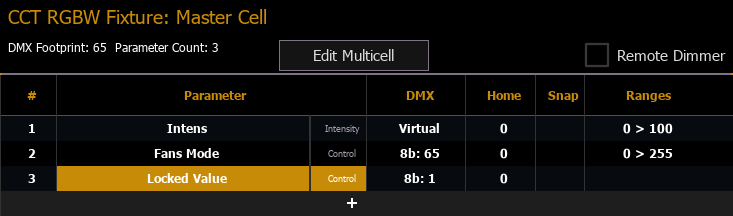 |
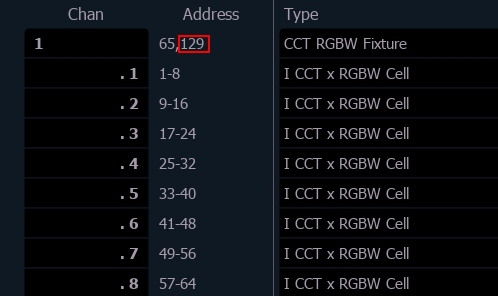 |
Explanation
As of Eos version 3.1.2, there is a bug in Eos that will incorrectly add a Locked Value to the Master Cell of a custom multi-cell fixture if the DMX offsets are incorrectly set on the Master Cell. This most commonly occurs when the control parameters that control the fixture as a whole are at the end of that fixture's DMX table. It's sometimes helpful to think of the Master Cell as just another cell.
Fix
- Remove the Locked Value from your Master Cell and set the DMX addresses for each physical parameter to count sequentially up from 1
| Incorrect | Correct |
|---|---|
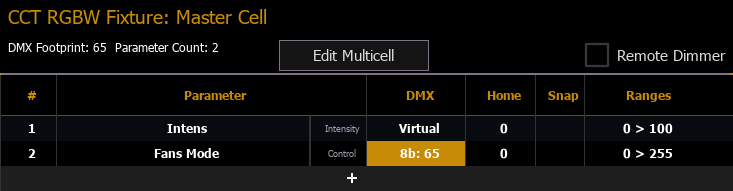 |
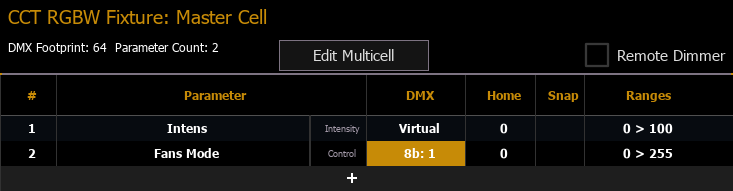 |
- Tap {Edit Multicell}
- Set the DMX Offset for your Master Cell to be the first address of the master control parameters for your fixture
| Incorrect | Correct |
|---|---|
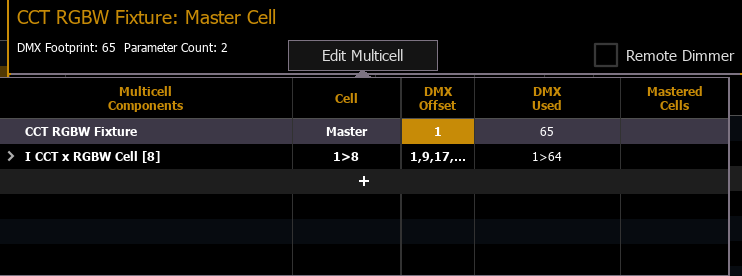 |
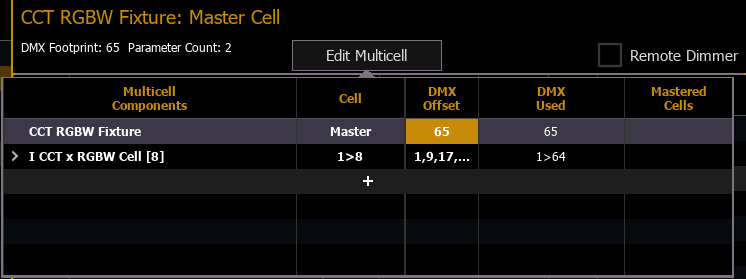 |
- Tap {Save Fixture}
