Issue
I am running Hog 4 PC and when I try to launch Eos, the Eos Family Welcome Screen will hang or freeze.
![]()
Description
With the release of Hog 4 PC v3.12.0, Hog 4 PC can utilize the ETCnomad Dongle and Gadget II. If the Gadget II is plugged into your computer and Hog 4 PC is running, Eos may hang when you try to launch it.
Any program that can utilize the Gadget II (Eos, Cobalt, Hog 4 PC, Net3 Concert, etc.) is only intended to be used one at a time. If more than one program is attempting to communicate with the Gadget II, that program or the Gadget II connection may be unreliable.
If you need to switch to a different program listed above, you must make sure that all programs are closed before launching a new one.
Explanation
Hog 4 PC and ETCnomad use different drivers to control the Gadget II. When Hog 4 PC is launched, it connects to the Gadget II with its drivers:
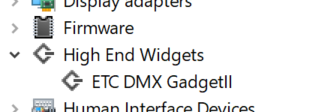
When Hog 4 PC is closed, it reverts back to the ETCnomad driver for control of the Gadget II. If Hog 4 PC crashes or is force-quit, this reversion does not occur. In that case, simply
- Close the ETCnomad Shell, if it's open
- Open Hog 4 PC
- Close Hog 4 PC
- Relaunch the ETCnomad shell
The GadgetII Driver should appear under "Universal Serial Bus controllers"
