Eos Software Displays "No Network Available" in the About Screen
Symptoms
- No network output from your console
- Eos displays "IP: No Network Available" in the About screen.
Explanation of Issue
If your console is not currently connected to your lighting network OR if the Eos software launched before a network connection was established, the About screen on your console will display "No Network Available" for its IP address—resulting in no output to your rig.
Solution
- Ensure the console is connected to the network even though the Eos software may not be.
- Double-tap the [Displays] key to open up the Browser and double-click on Exit to exit out to the shell.
- Once in the shell, click on {Settings} and then {Network} on the right-hand side.
- At the top of your screen in the network tab, you will see either one or two network interfaces listed depending on which console you are using. Here is an example with two:
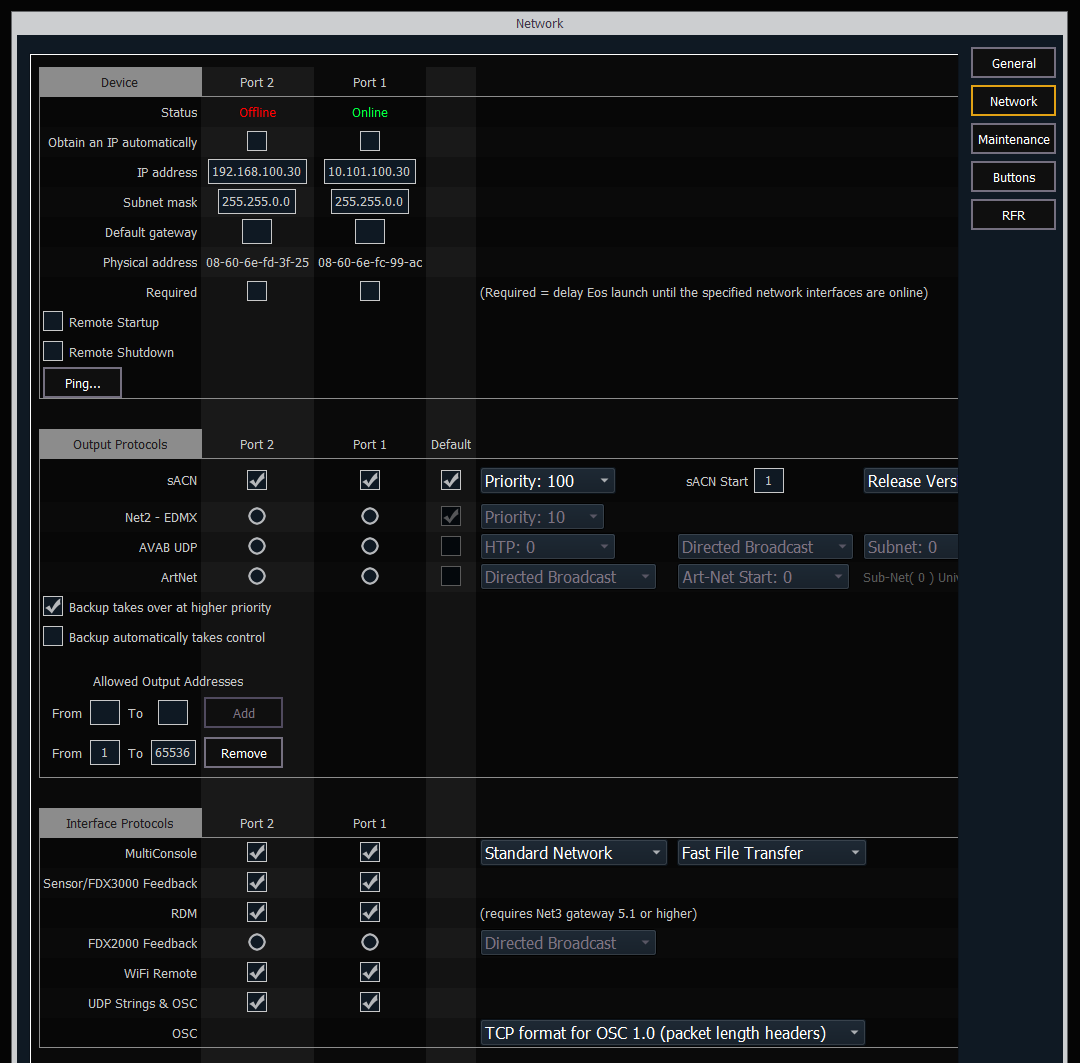
- Check the "Status" line for the network interface you use to communicate with your lighting network. If it says "Online" [as on Port 1 in the example] continue to Step 1e. If the status says "Offline" [as on Port 2 in the example] continue to step 2.
- If the network interface you use to communicate with your lighting network says "Online" as described above, the Eos software likely launched before network services had been established. To ensure this does not happen again in the future, click the "Required" checkbox for that interface. This will force the software to wait to launch until network communication has been established on that interface.
- If the network interface you use to communicate with your lighting network says "Offline" as described in Step 1d, make sure you have a solid network connection in the back of your console and the port at the other end of the cable. If those connections seem solid, try another network cable or make sure your the switch for your network is powered on.
