Eos software crashes immediately after or while starting
Symptoms/Issue
Eos software crashes immediately after or while starting.
Description/Explanation of Issue
This can be for various reasons. On startup, Eos family consoles will load the file that was present when shutting down the console. If this file became corrupted somehow, it might cause a crash immediately. On another occasion that has been reported, a startup Macro recalling a very big Snapshot might also cause the software to crash.
Fix/Solution
Deep Clearing will purge the persistent storage and clear the momentarily loaded show file. To perform a Deep Clear, follow these steps:
- Exit to "Shell" Setup (ECU)
- Choose "Maintenance"
- Click on "Deep Clear" and answer the following popup window with Yes.
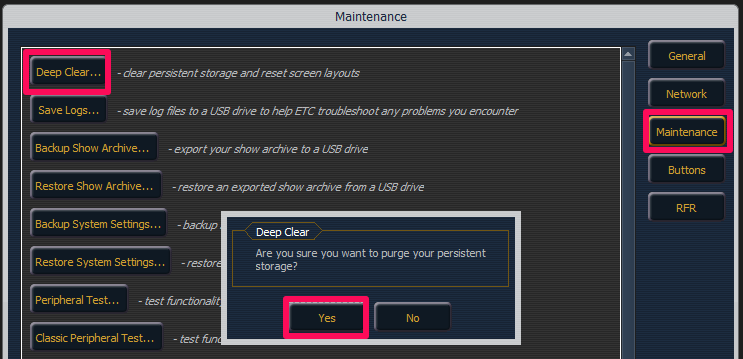
Make sure to have a copy if your present show file. While Deep Clearing will NOT delete any files from your Show File Archive, it will clear the currently loaded show file as well as restore all displays contents (Tabs, Wokspaces) to factory default !
If the problem still occurs after Deep Clearing, please contact ETC Technical Support for further assistance.
