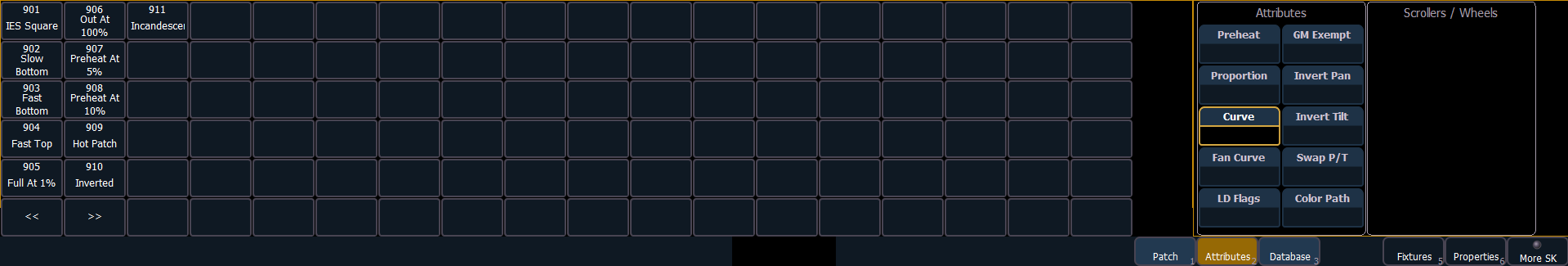How Do I Set a Dimming Curve?
Explanation
Sometimes, you'll want to configure a dimmer to have a specific curve that doesn't normally follow the default dimming curve.
To change the dimming curve, simply follow the steps below:
Steps to Solution
- Go into Patch
- Select the Channels you want to modify, for example press [1][Enter] to select Chan 1.
- Press Soft Key 2 for {Attributes}.
- Click on the Box Labeled {Curve}.
- From here, you can select from a list of pre-made curves